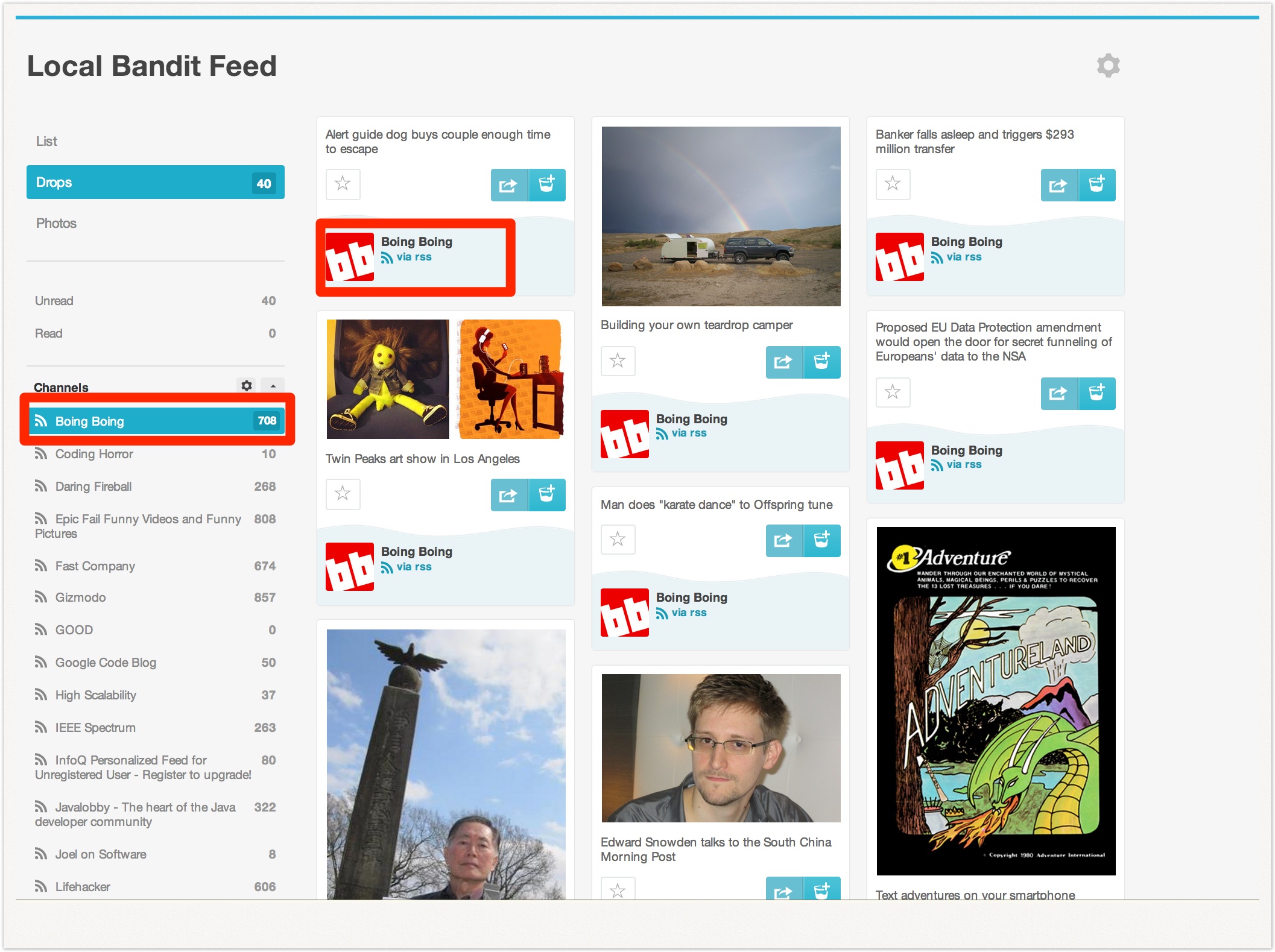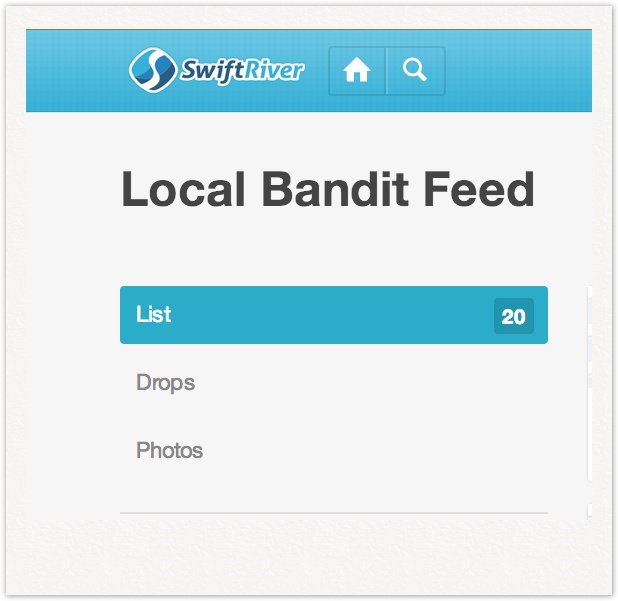
You can browser your river in either one the following views:-
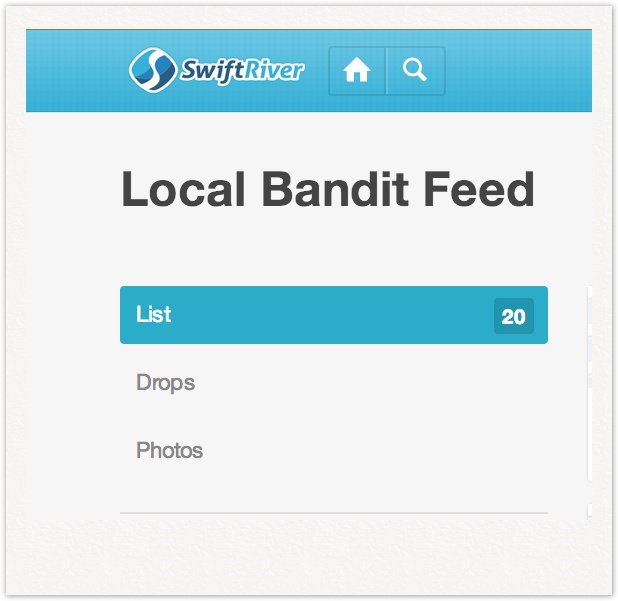
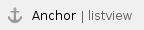 List View
List View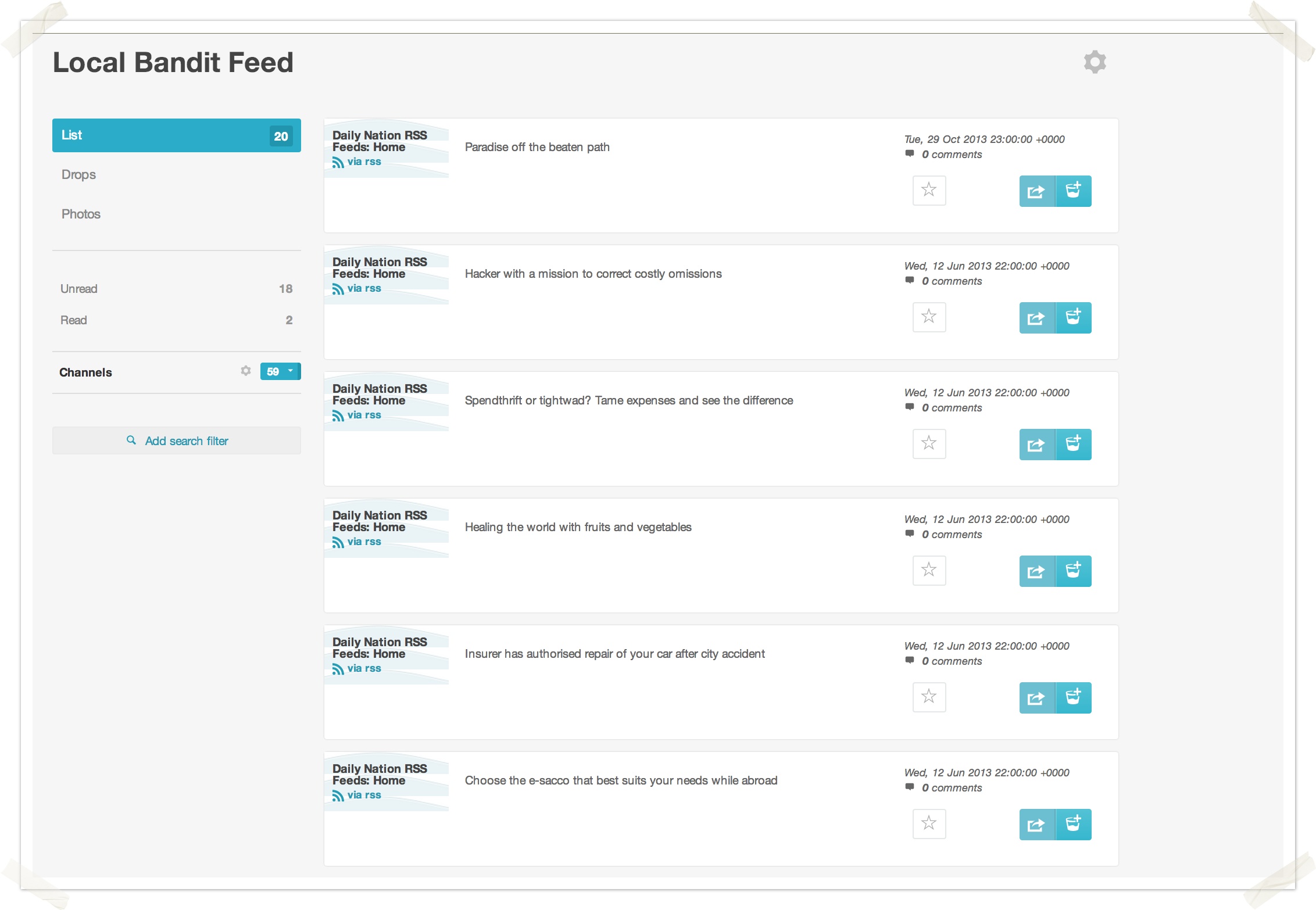
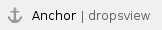 Drops View
Drops View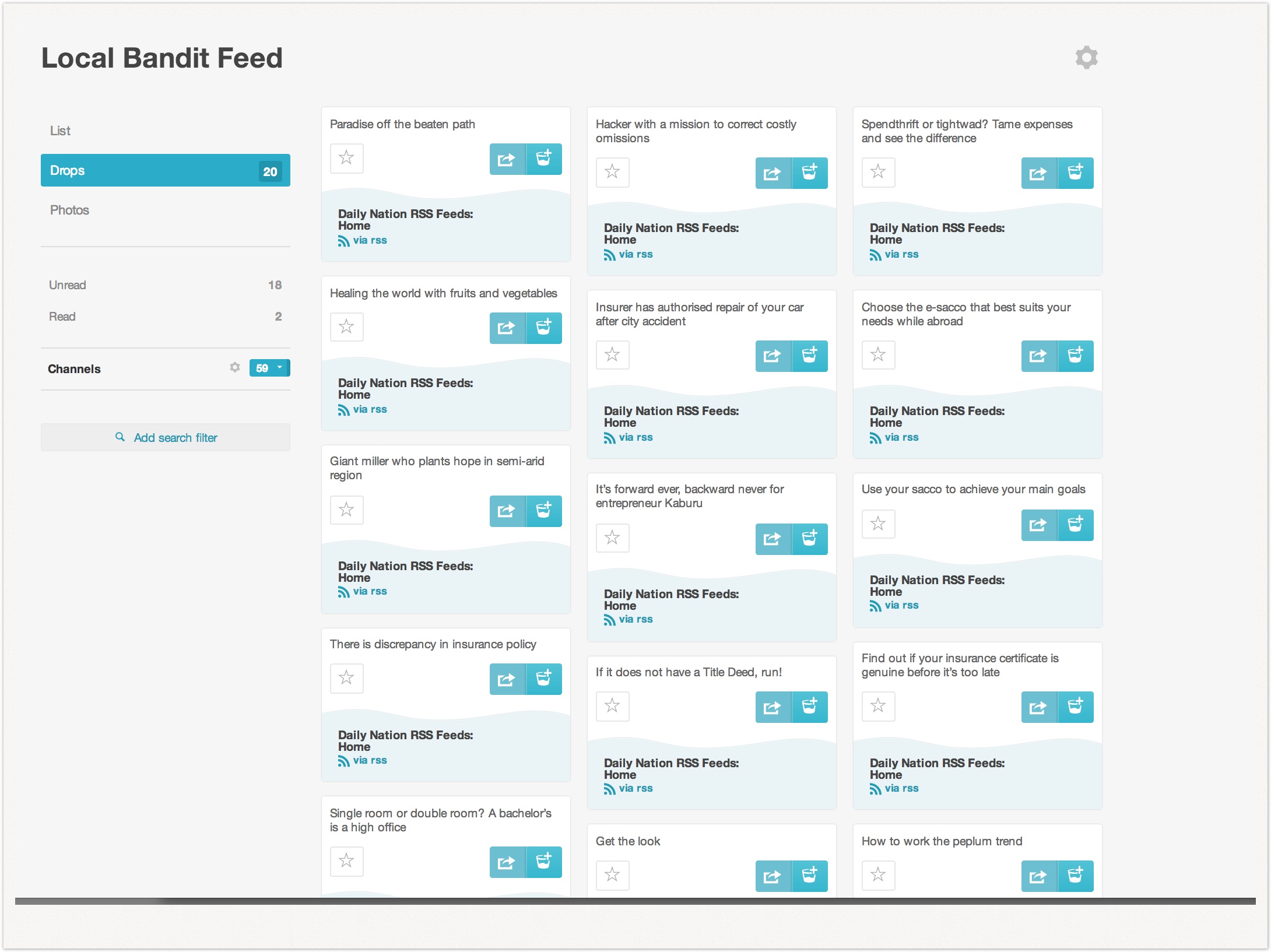
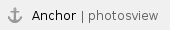 Photos
PhotosIf there are any photos grabbed from the channels your river is picking information from, they will be shown in the photos view.
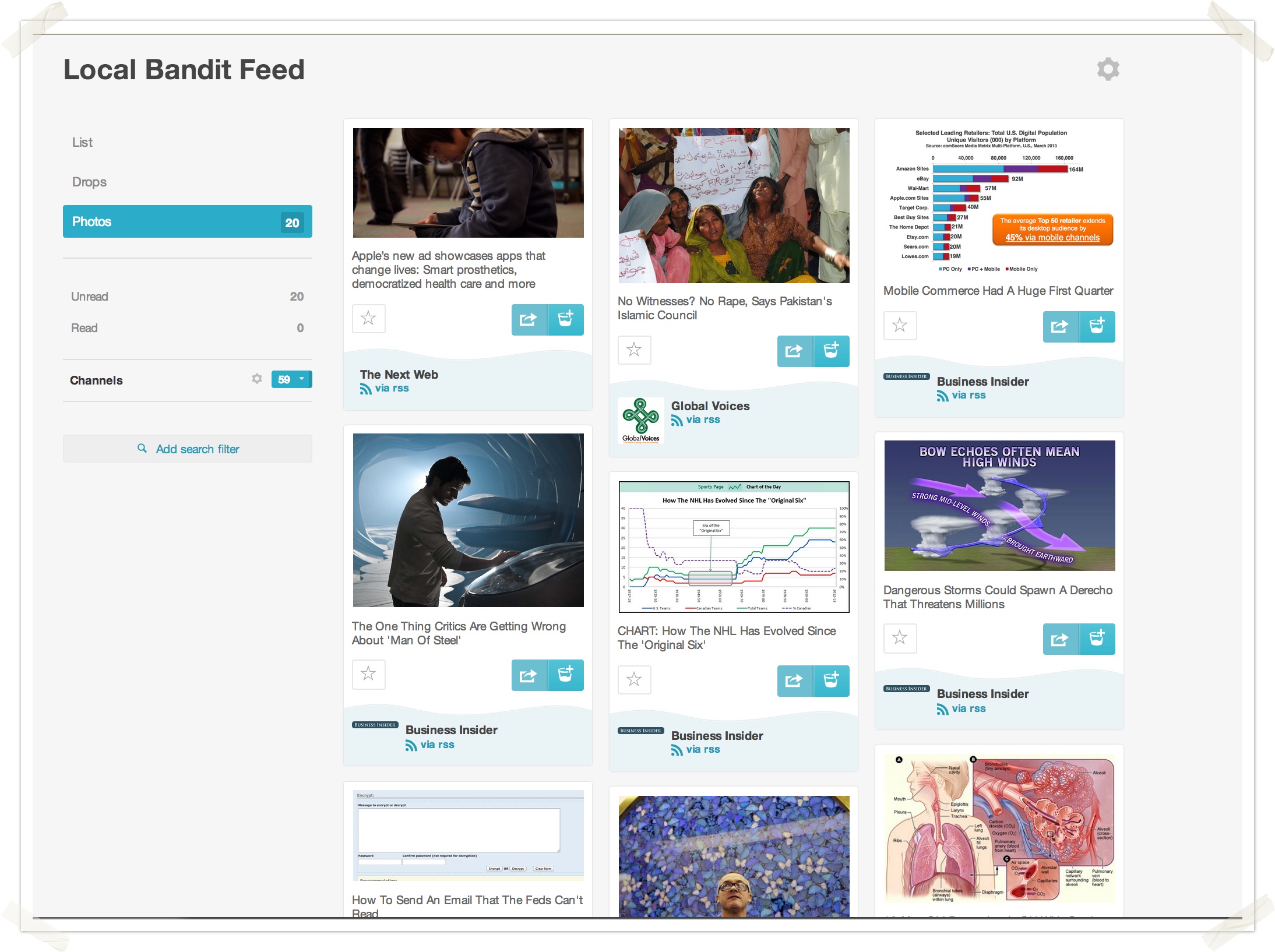
The "Channel" menu can be found on the left side menu.
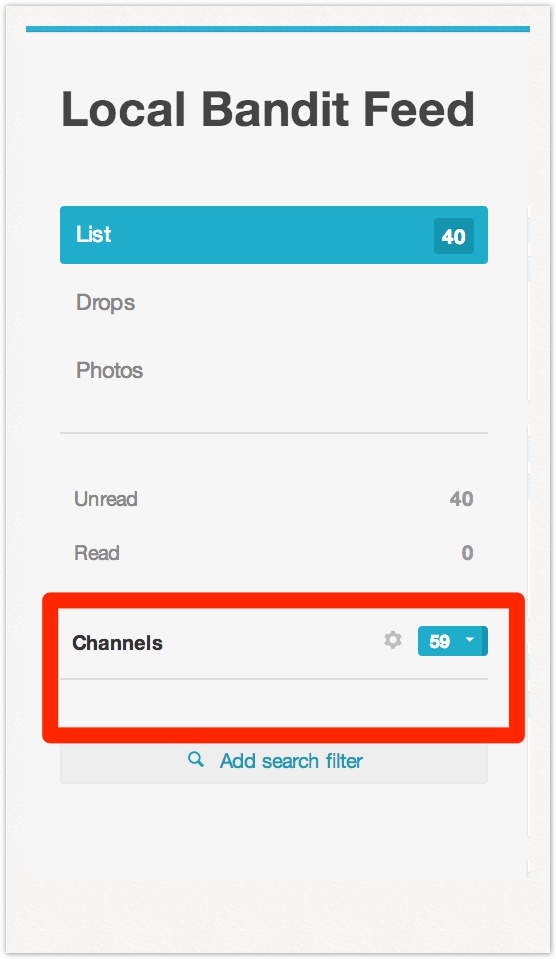
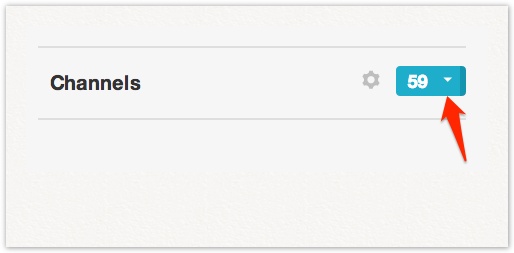
The number of drops per channel is also indicated adjacent to the source name. e.g, in the illustration shown below, there are 708 drops from Boing Boing in this river.