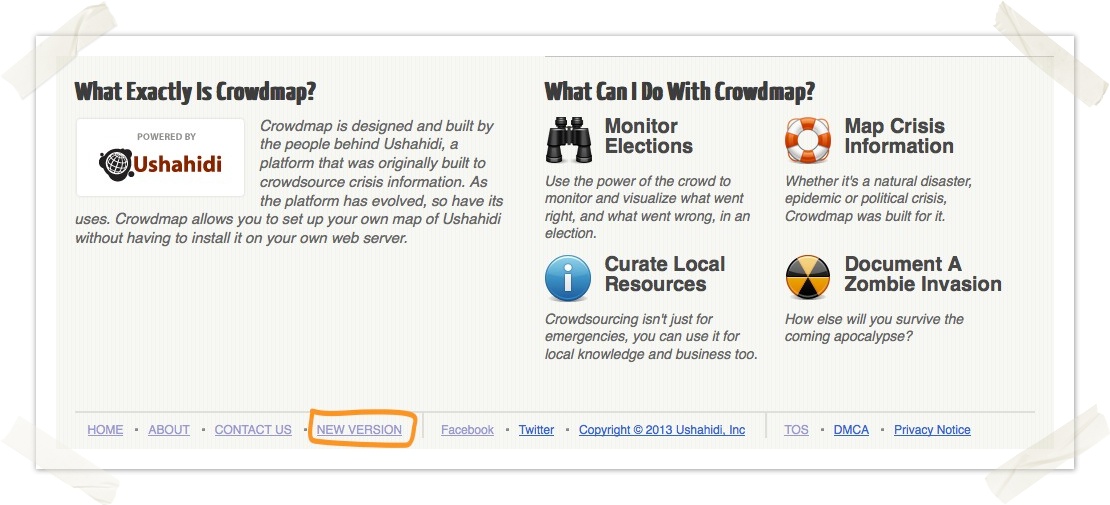
We know that you may be testing the new version, but still want to work with Crowdmap "Classic". Here are some basic steps to toggle between the two versions:
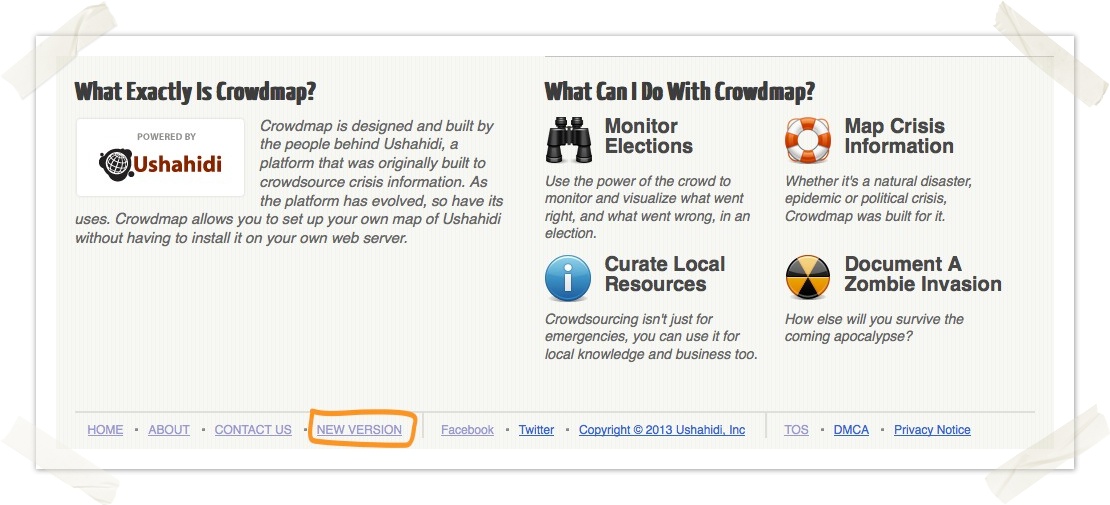
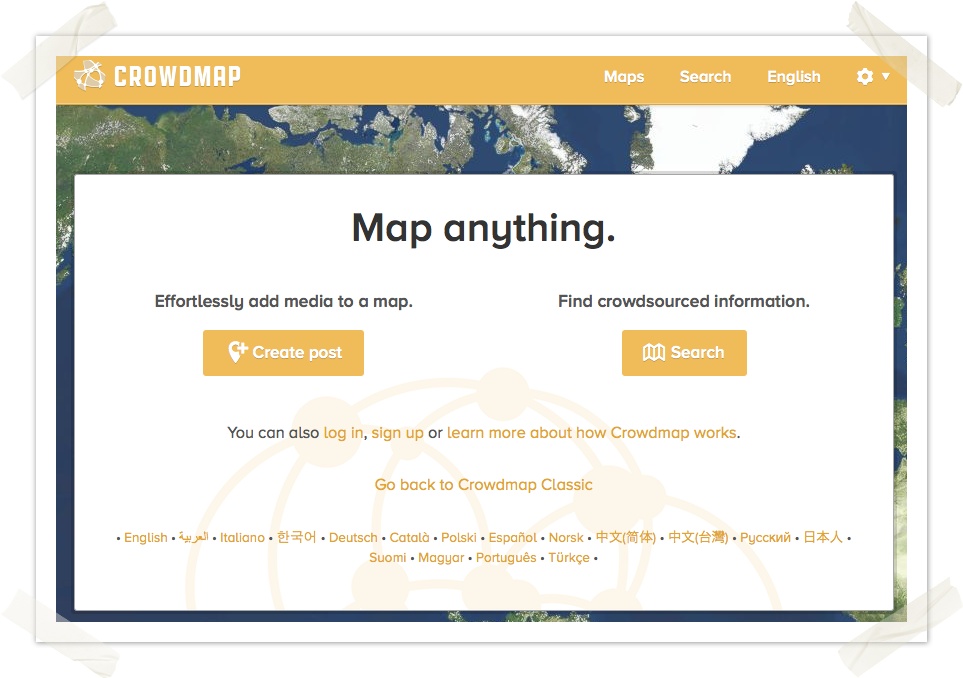
Now that you've tested out new Crowdmap, Here are steps to return to Crowdmap Classic. Please note that we are working on making this seamless.
On the new Crowdmap hompage, we be activating "Clicking on "Go back to Crowdmap Classic"" in the near future.
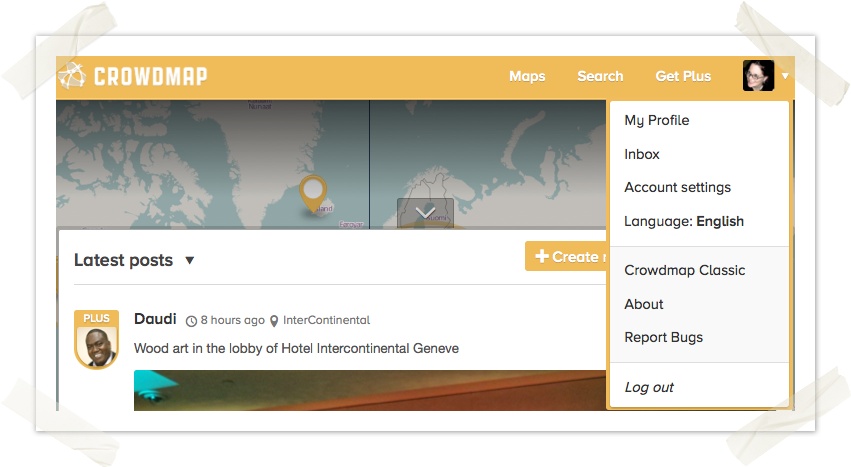
NOTE: you will need to log back into "Crowdmap Classic" to proceed with your deployments.