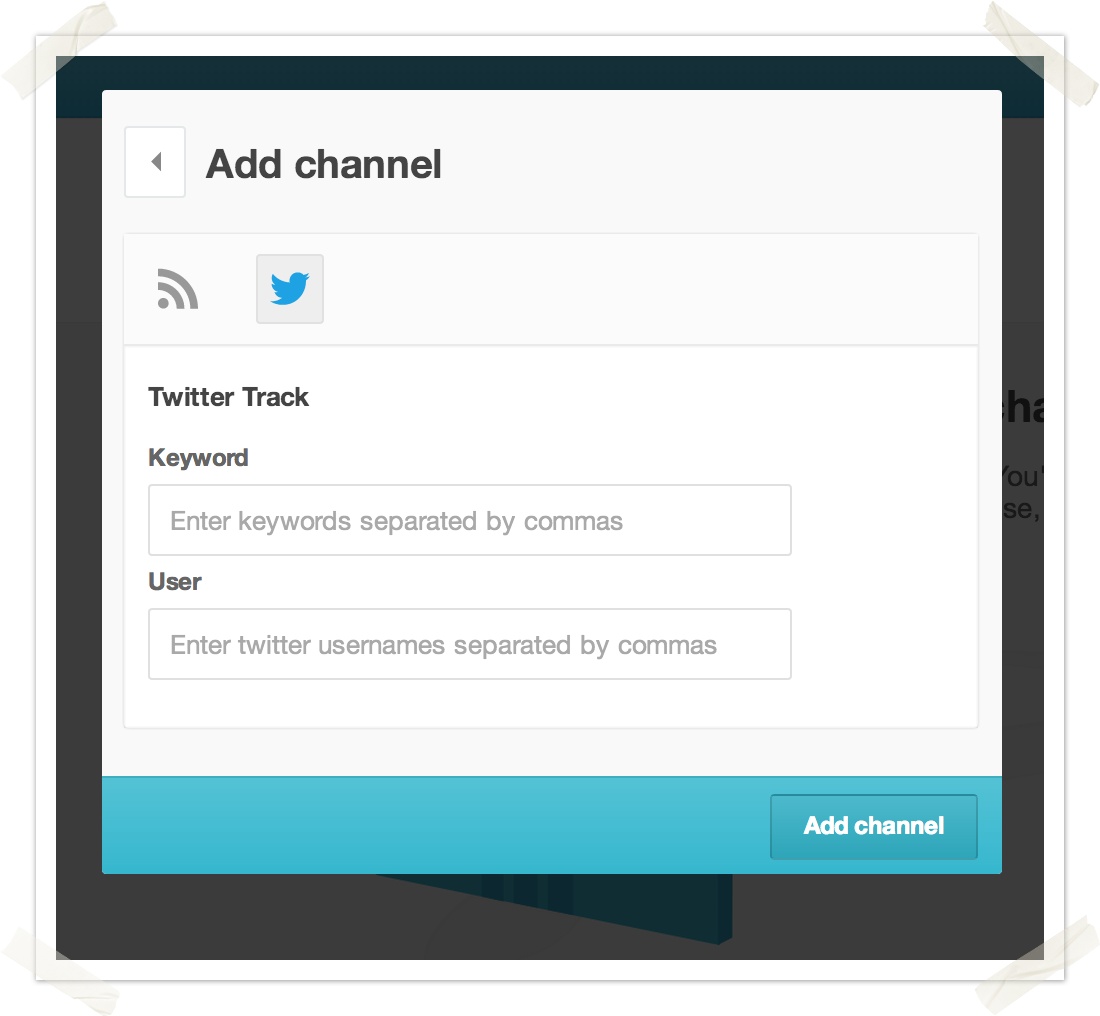You can initiate river creation in two ways,

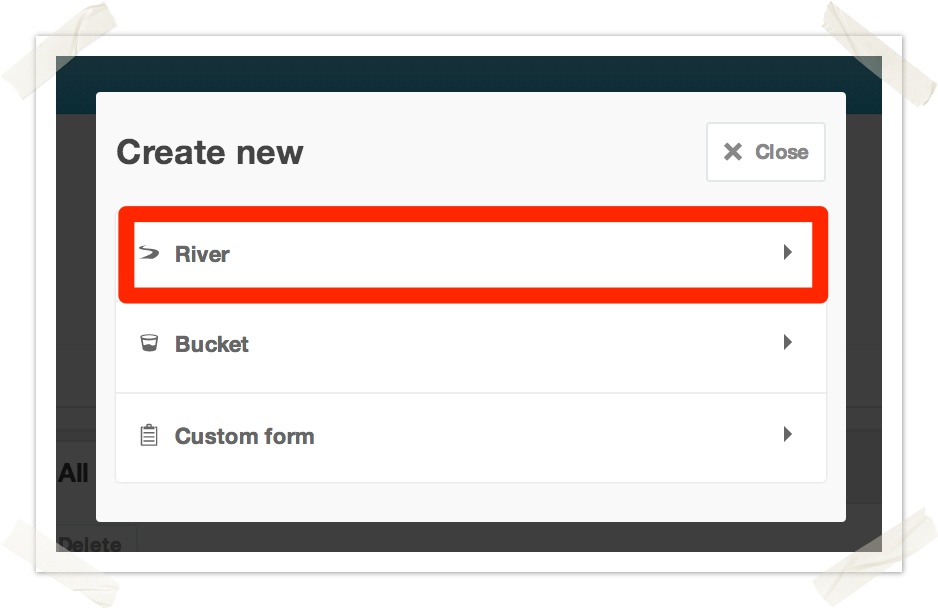

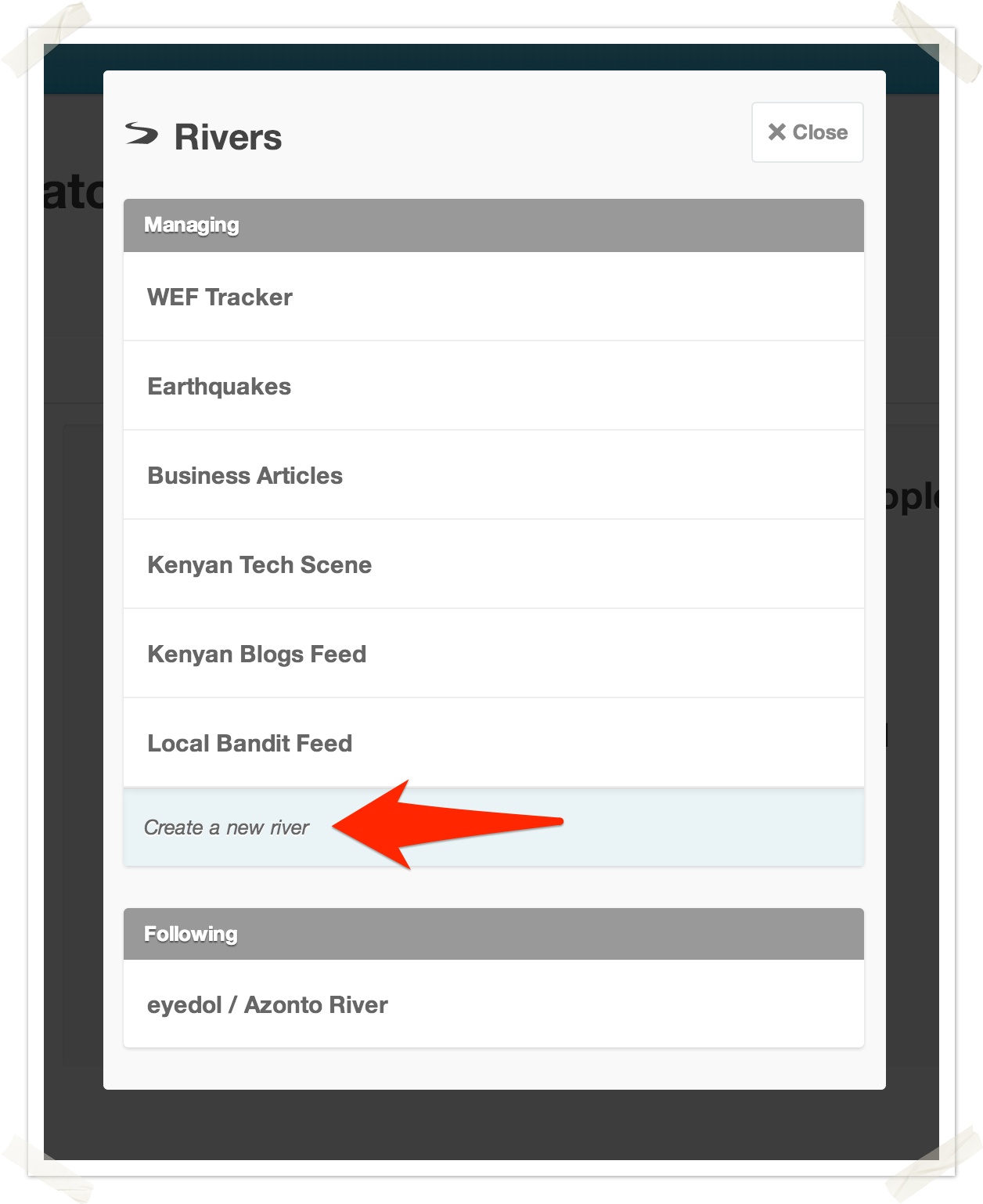
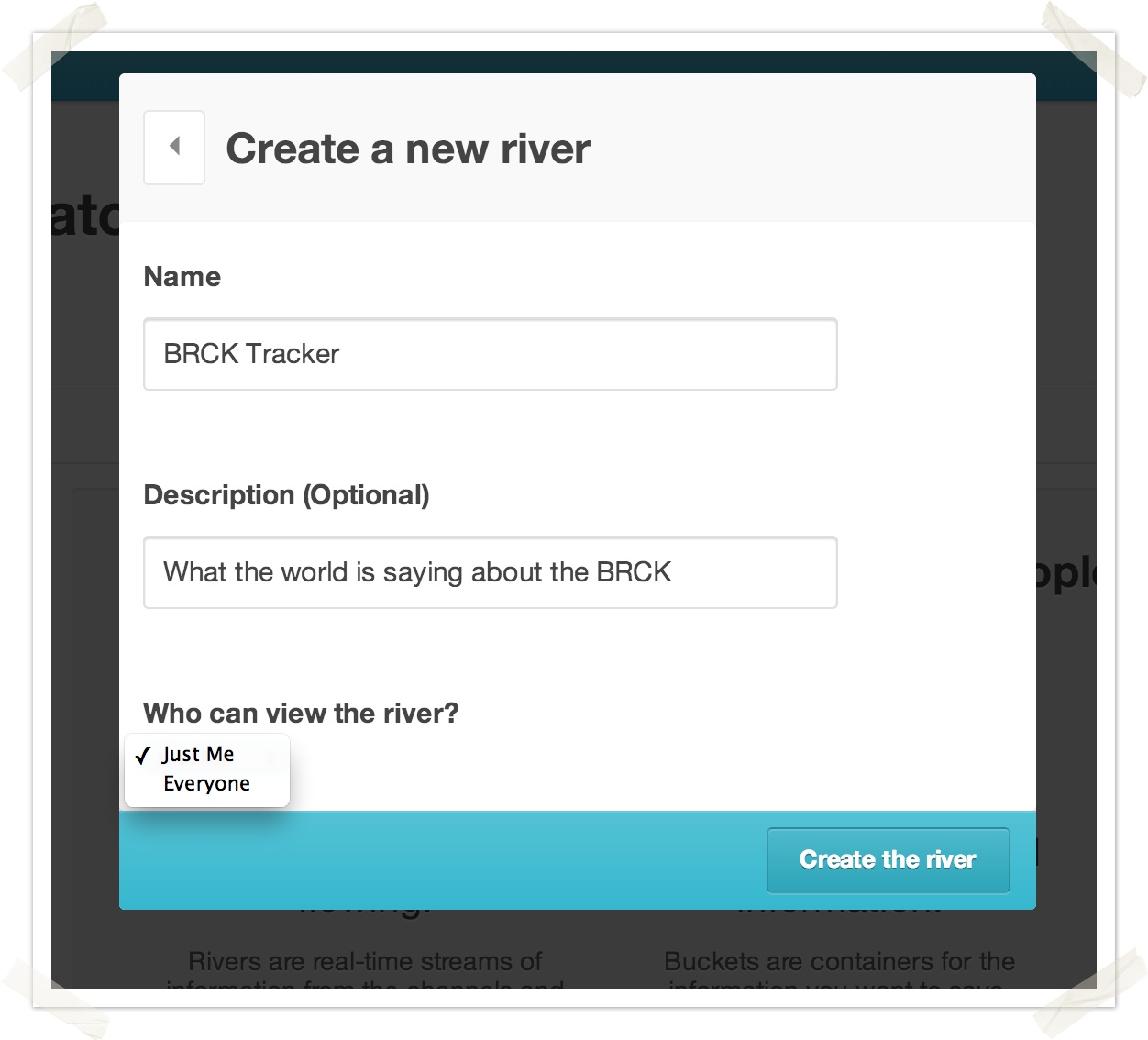
Congratulations, your river has been created. You still have to add channels for your river to begin flowing. Let's move on to the next step.
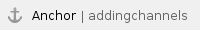 Adding channels
Adding channelsAfter creating your river, you get redirected to your river dashboard. Click on "Add Channels"
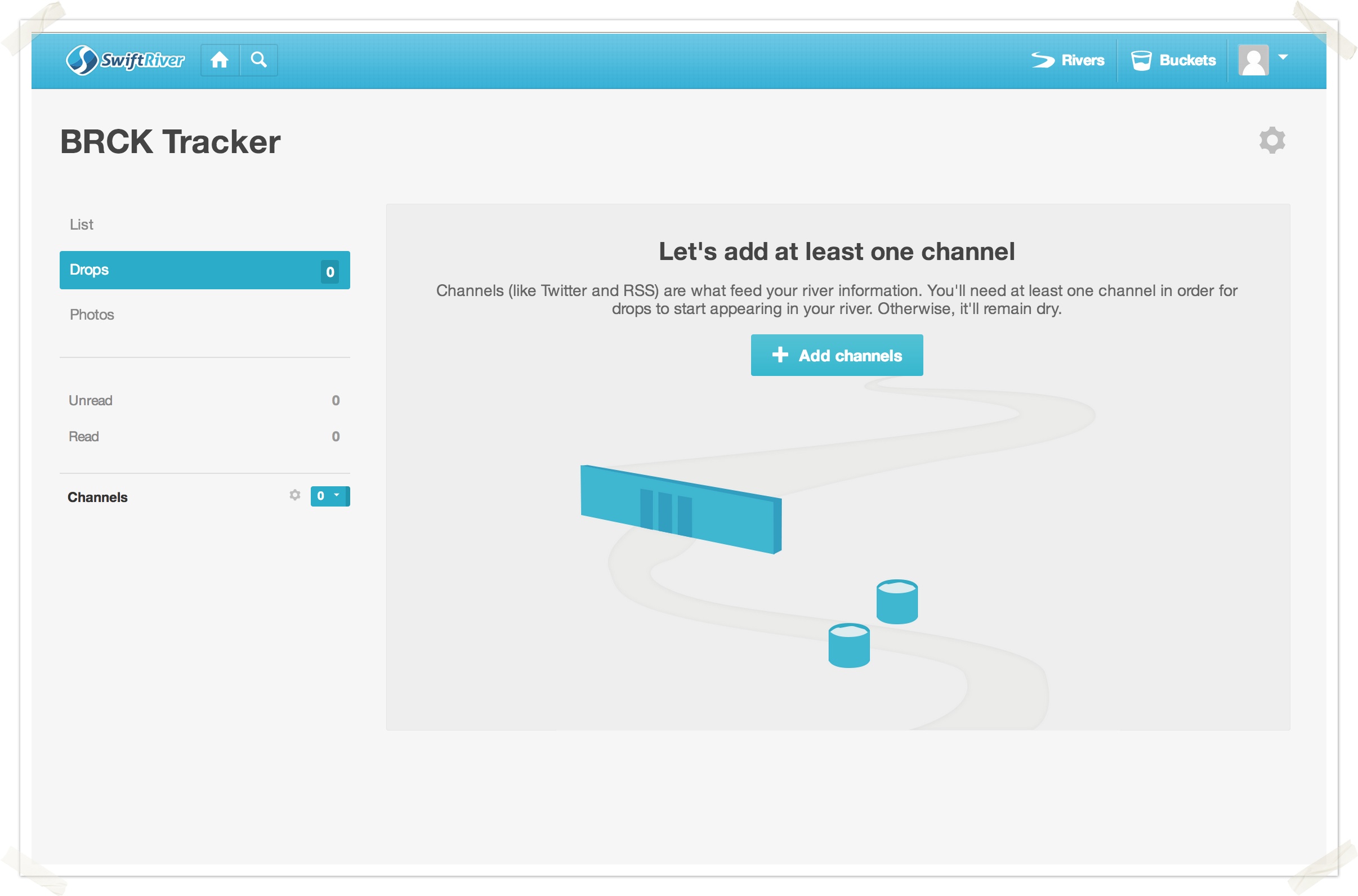
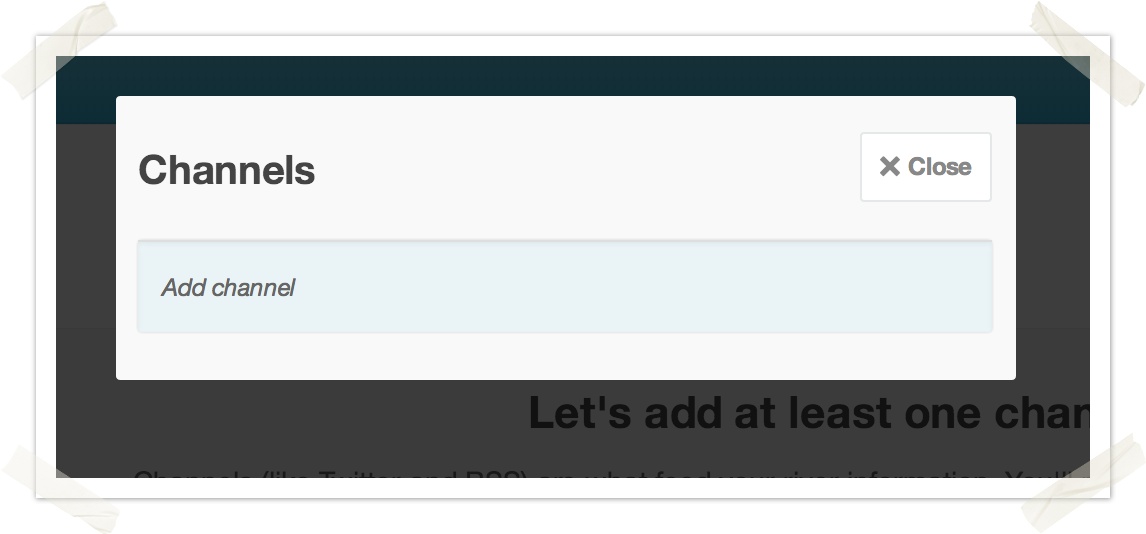
At the moment, SwiftRiver supports two sources:-
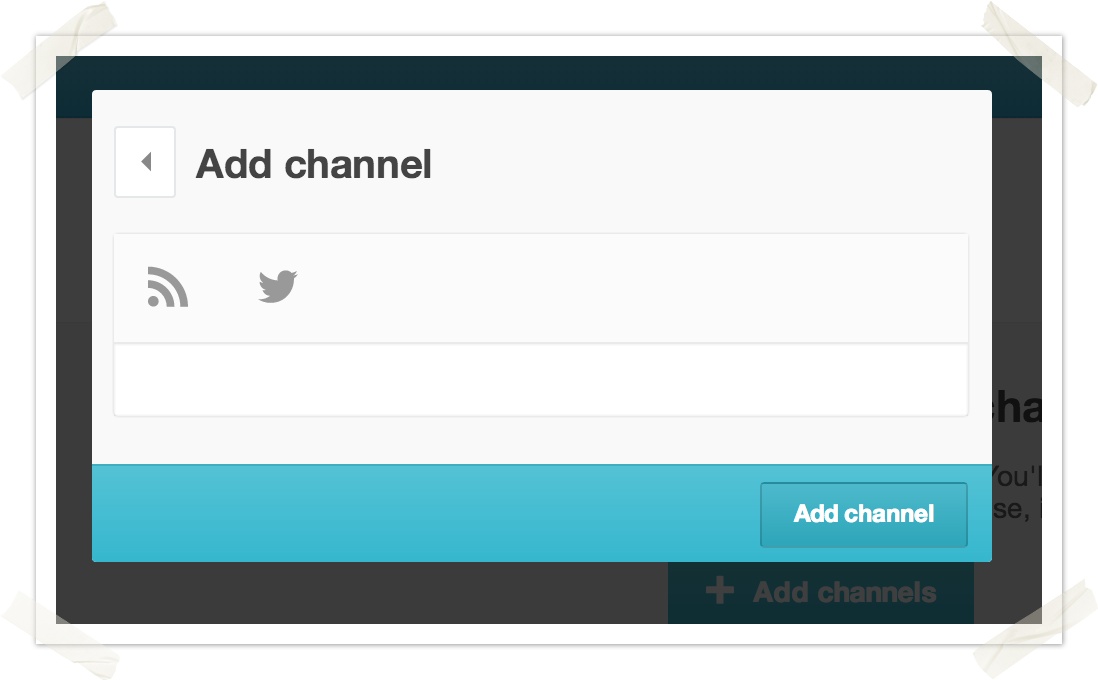
You can either add a feed URL,
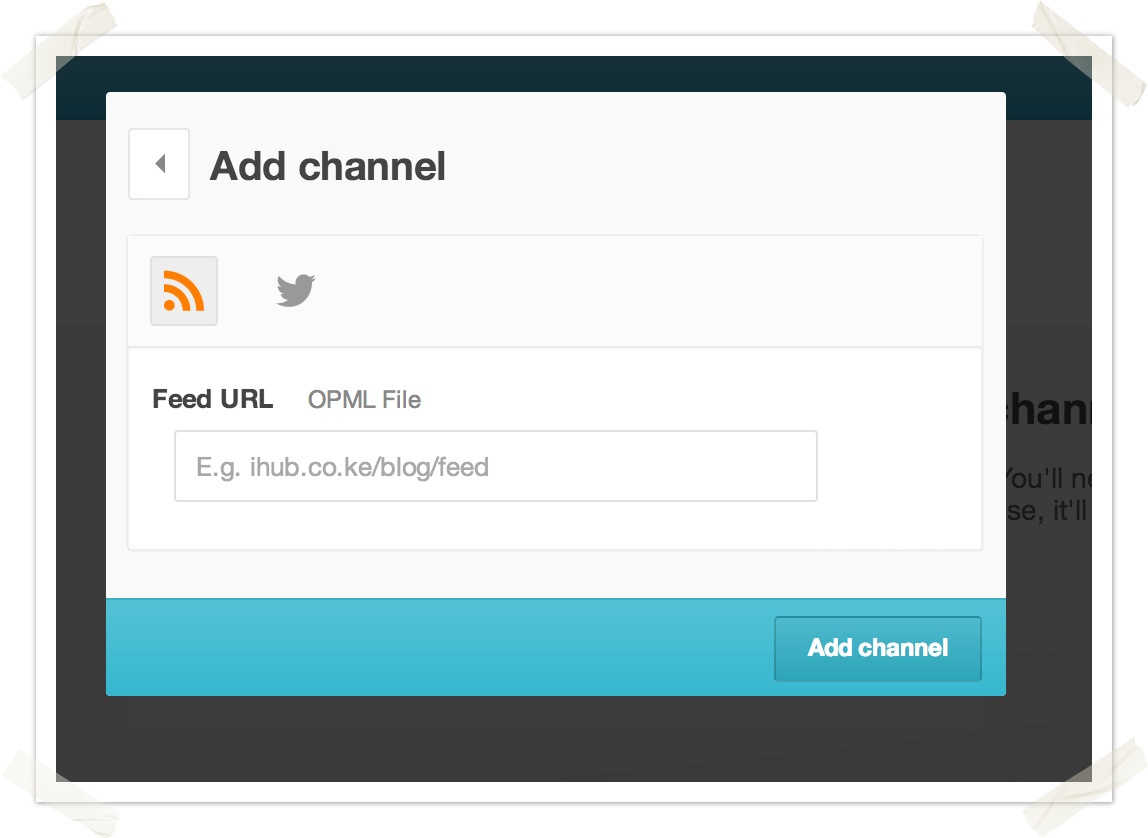
Or upload an OPML(Outline Processor Markup Language) file.
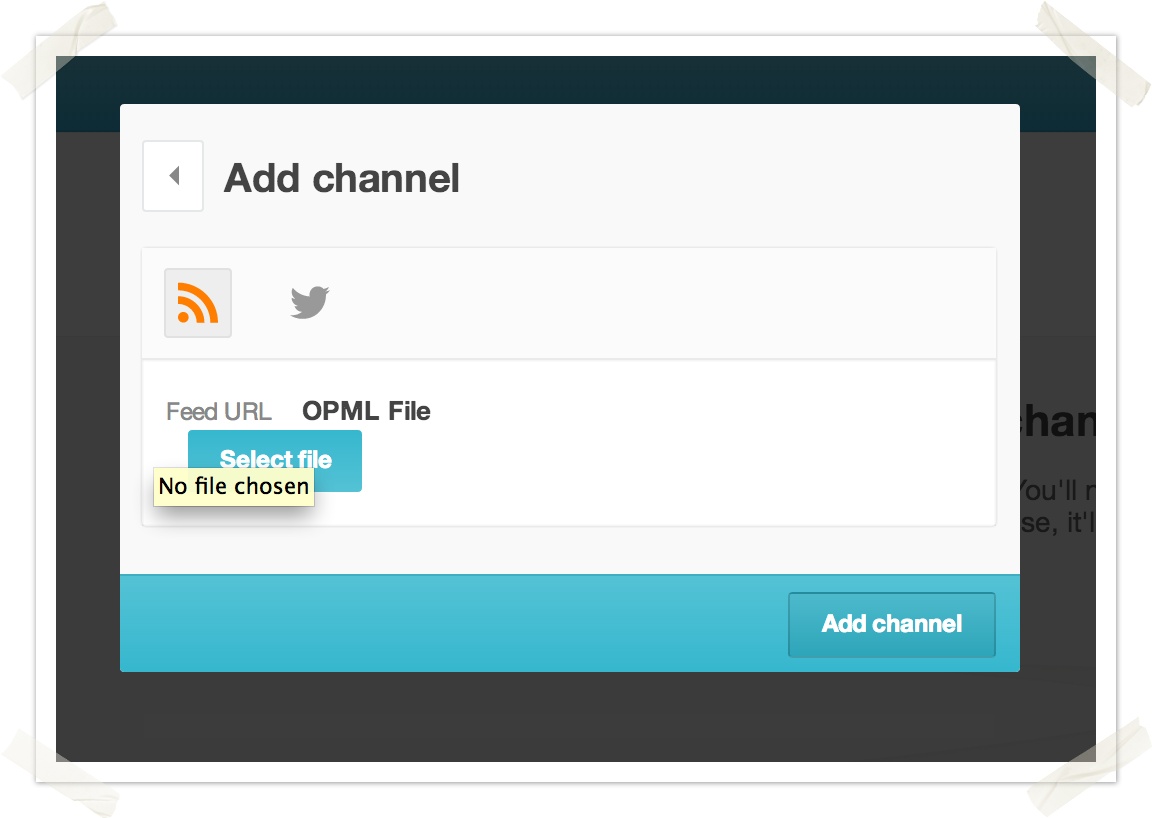
You can add keyword filters, or choose to select tweets from specific users.