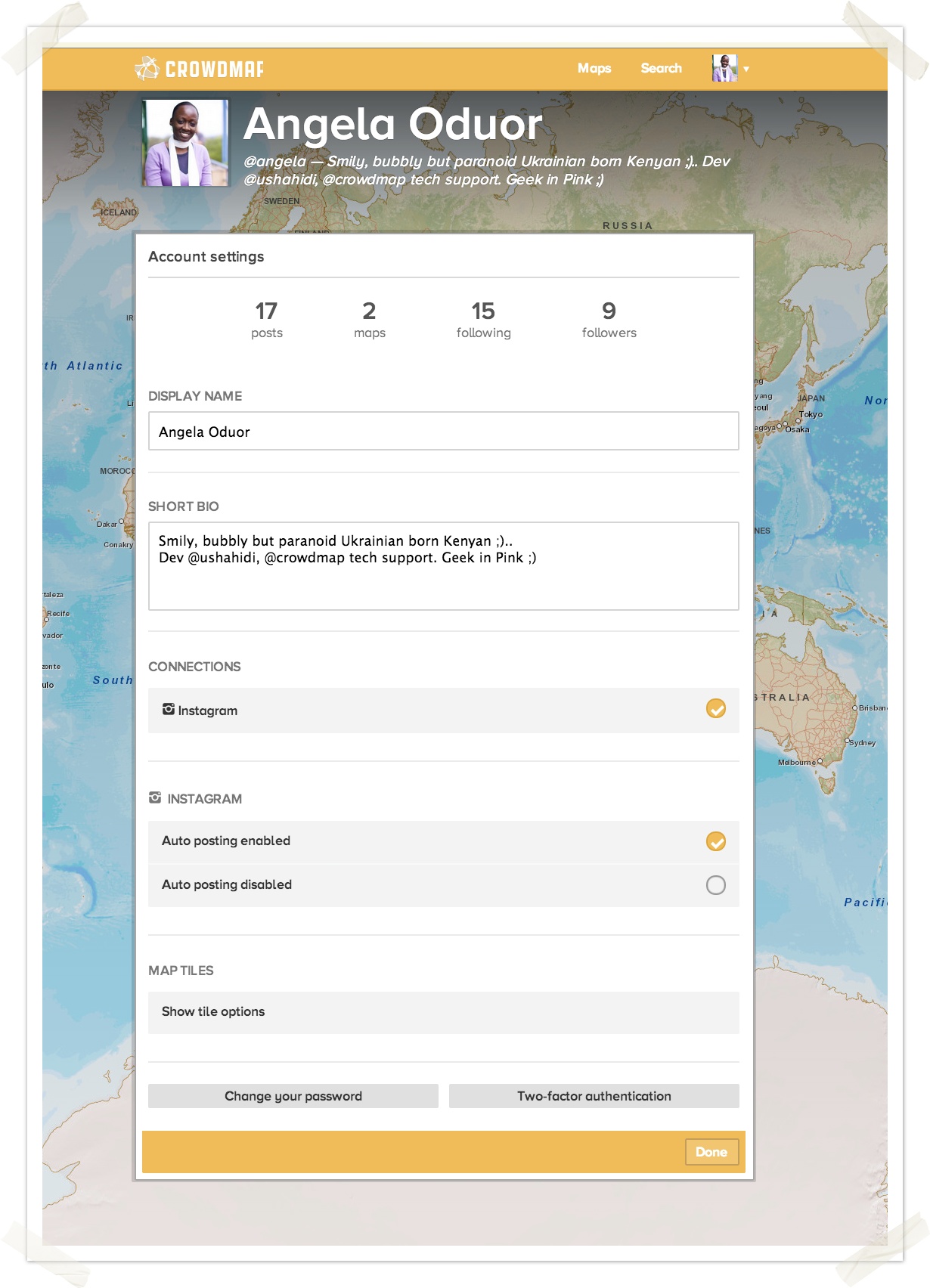Changing your settings is easy!
Step 1: If you're on the crowdmap homepage, click on the drop-down arrow in the top right hand corner of the Crowdmap page:
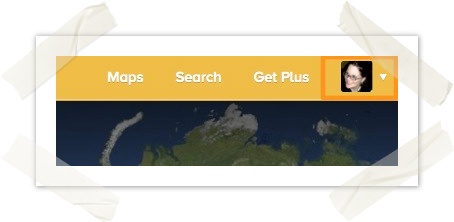
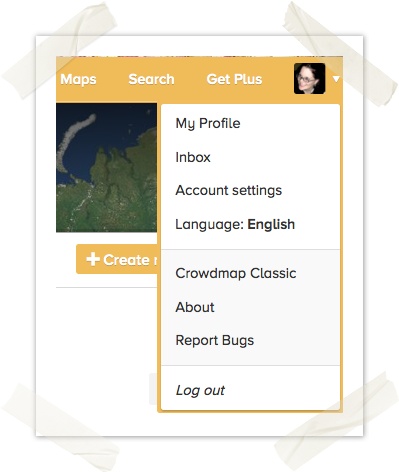
If you're on your profile page, you can alternatively click on the gear icon
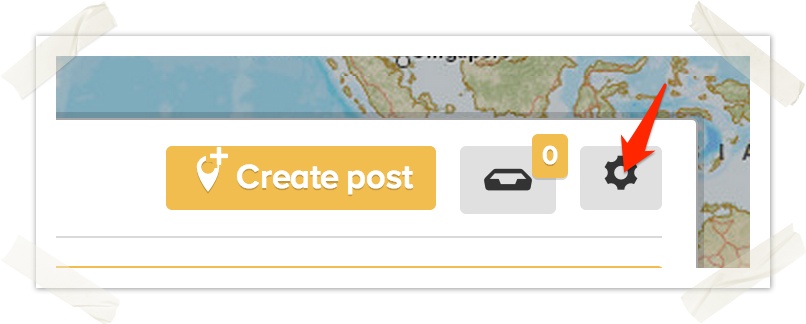
 Step 2: Adjust your "Account Settings".
Step 2: Adjust your "Account Settings".
You can do the following on this page:-
- View a summary of the number of posts and maps you have made, number of people you are following and number of followers you have
- Edit your Bio
- Change your password
- Enable two factor authentication - We support Google Authenticator(for iOS and Android) and Yubikey for this option
- Connect your crowdmap account to your instagram account and allow for automatic posting
- Change your map base layer
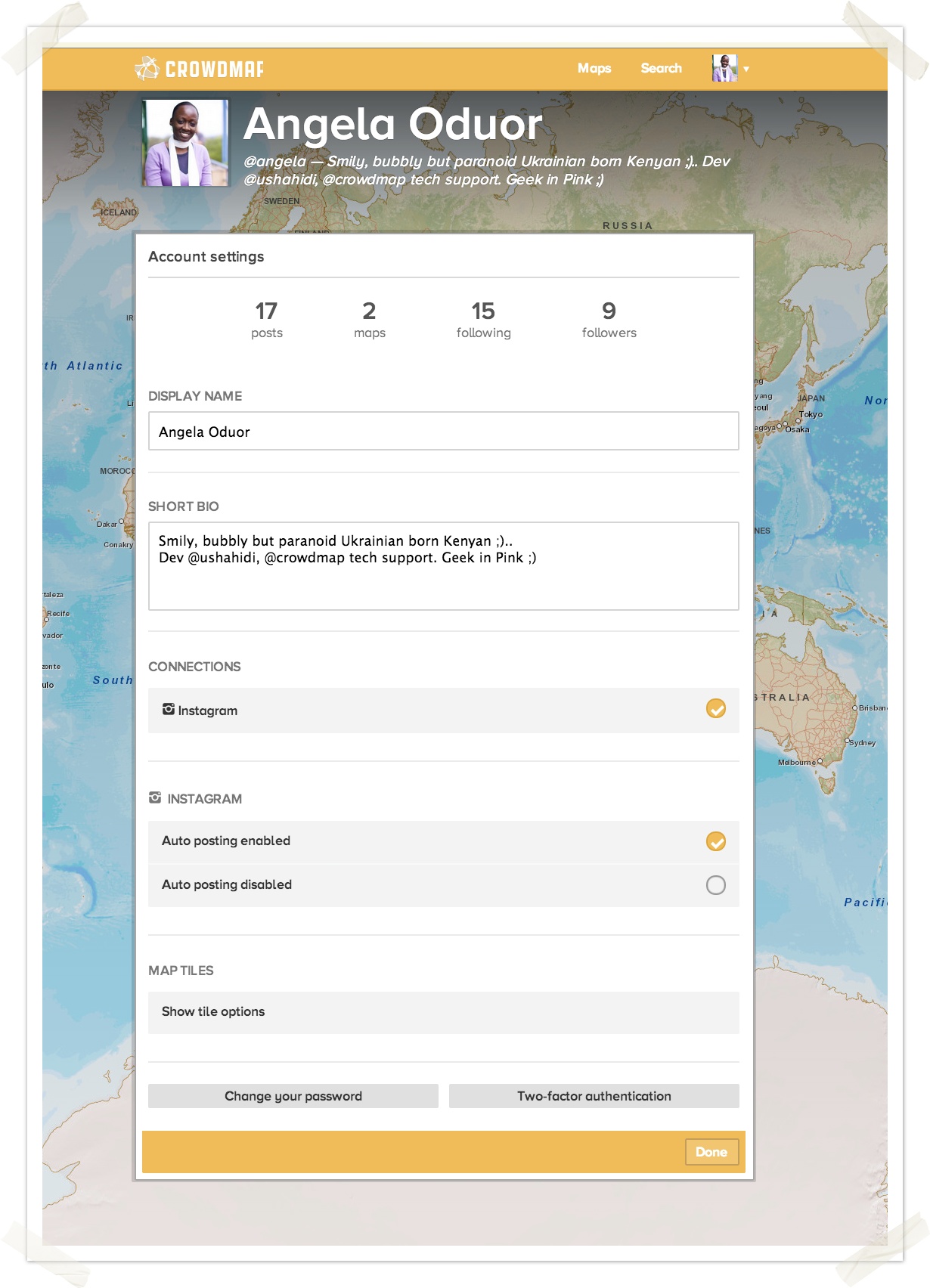
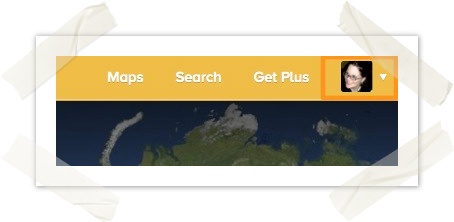
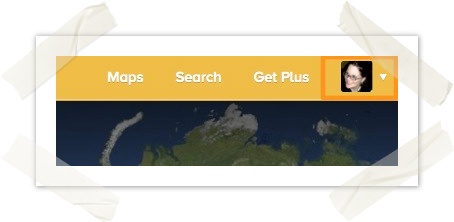
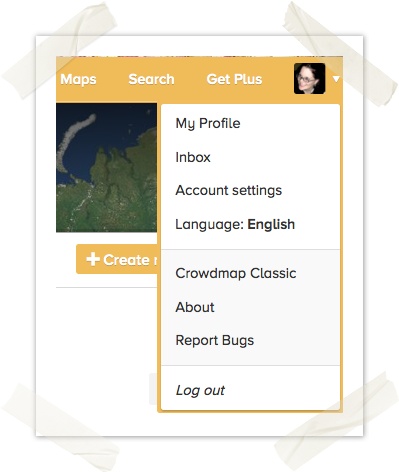
![]()
 Step 2: Adjust your "Account Settings".
Step 2: Adjust your "Account Settings".