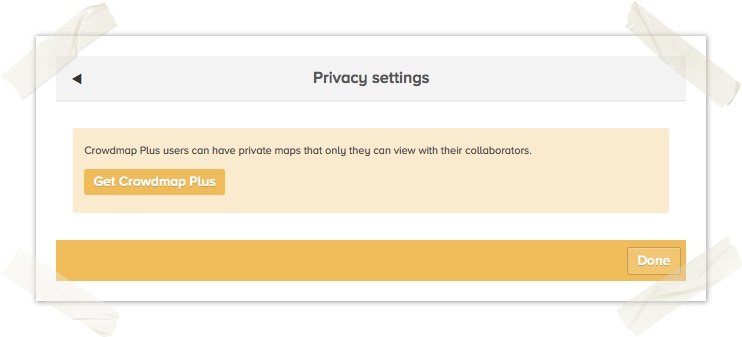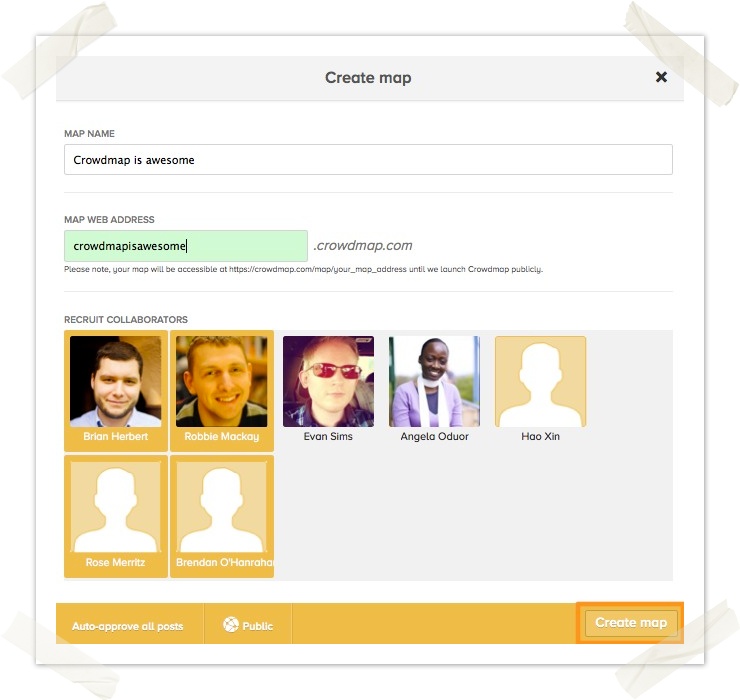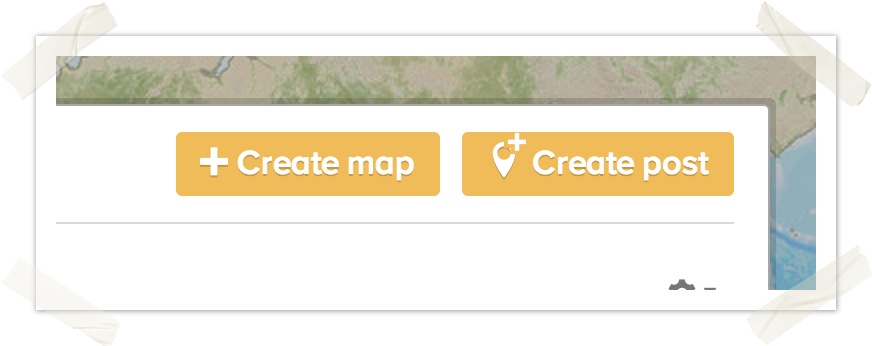
You can do this from homepage
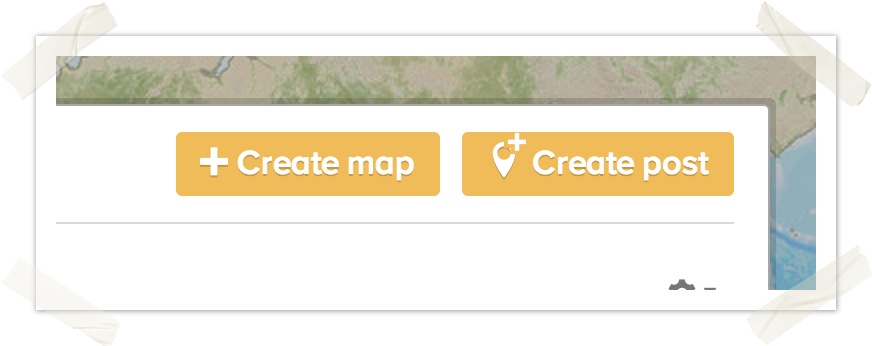
or from your maps page
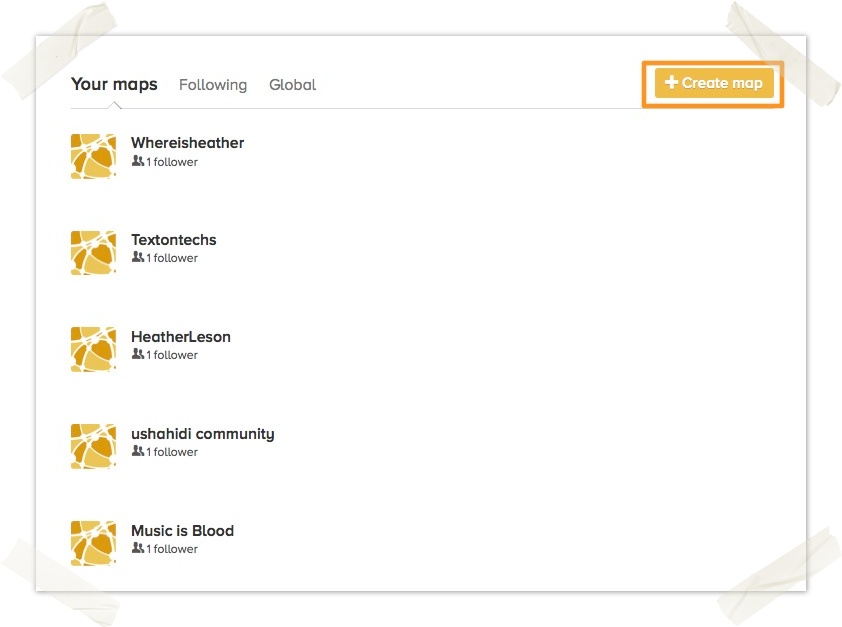
a. Give your map a name. It will need to be more than 4 characters. Common map names may be taken.
b. Create your Map web address. This can be the same or different from your Map Name.
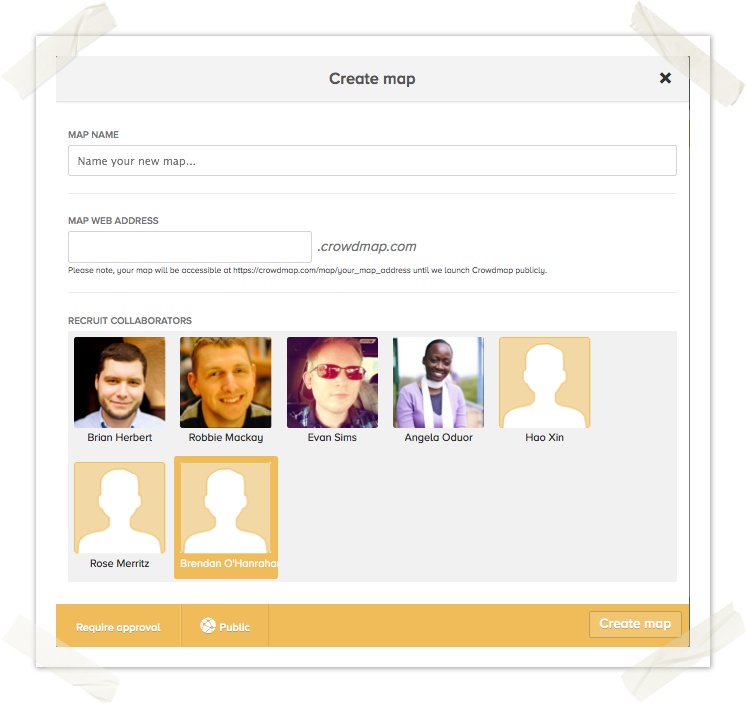
Collaborators can be people you currently follow on Crowdmap. Click on the User avatar to select or deselect.
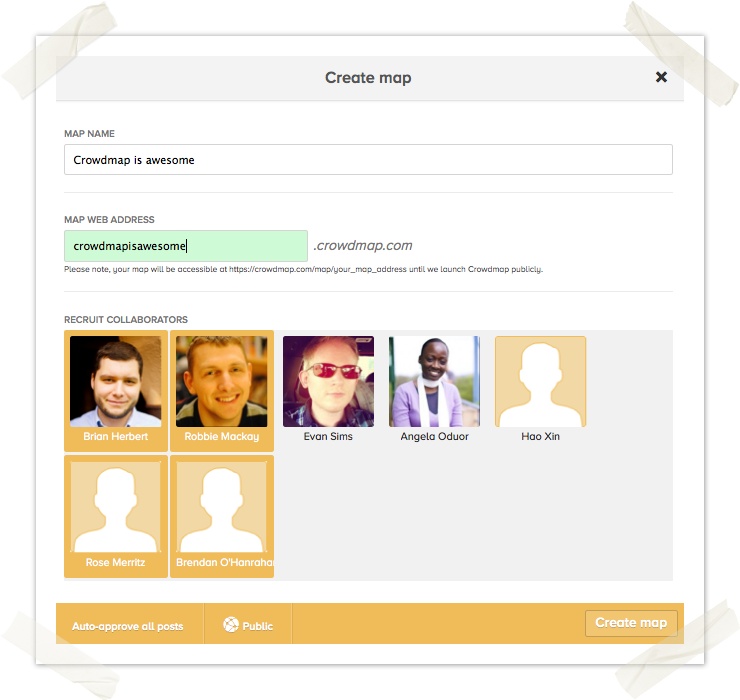
You can moderate posts by selecting "Require approval" or auto-approve posts. Select your option and click "done".
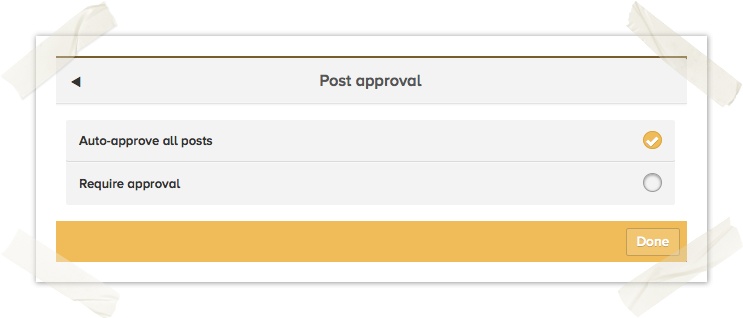
Note: this feature is coming soon.