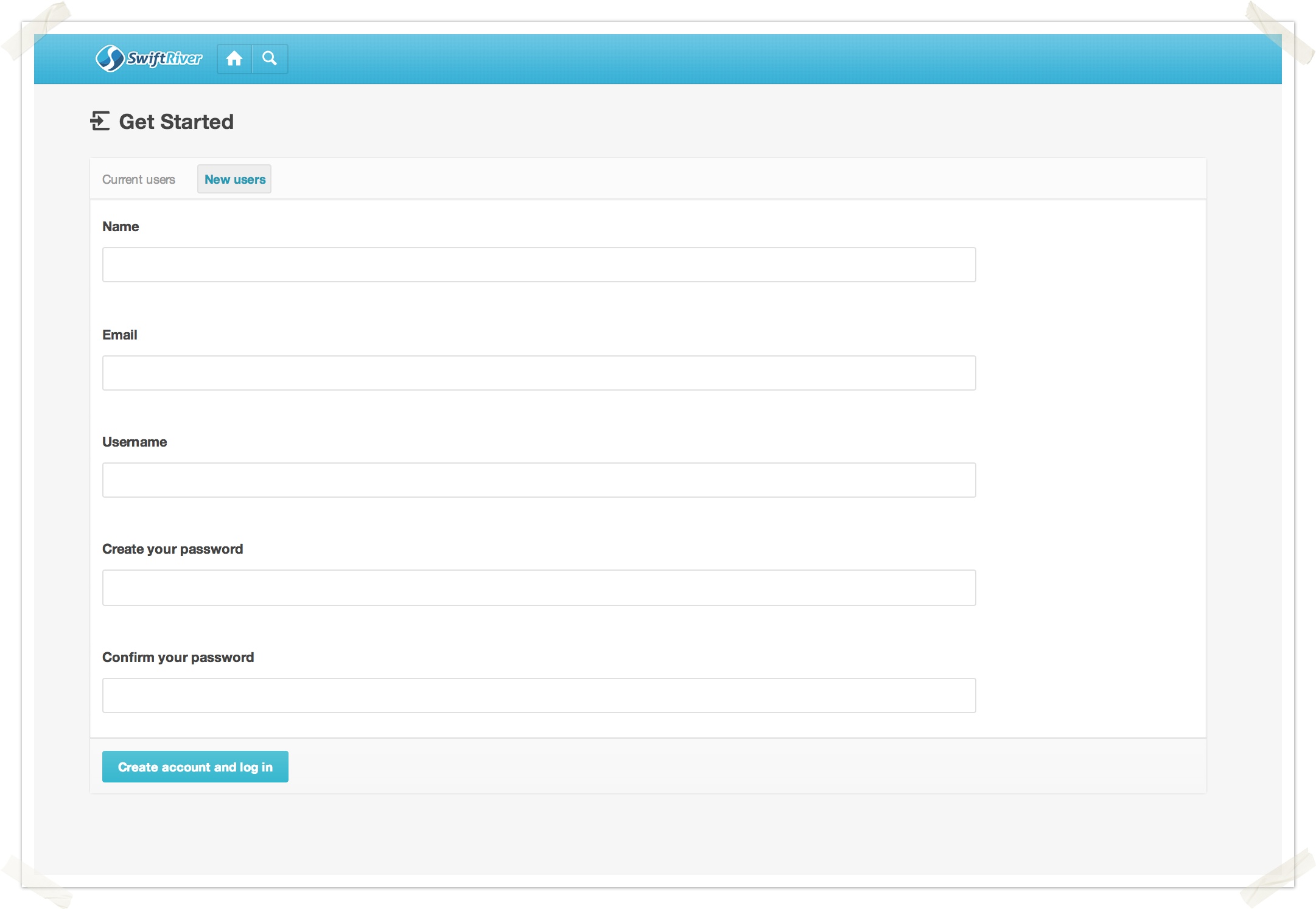
While in private beta, users require an invite to open a SwiftRiver account. Click on the link sent to you via email to register and create your account.
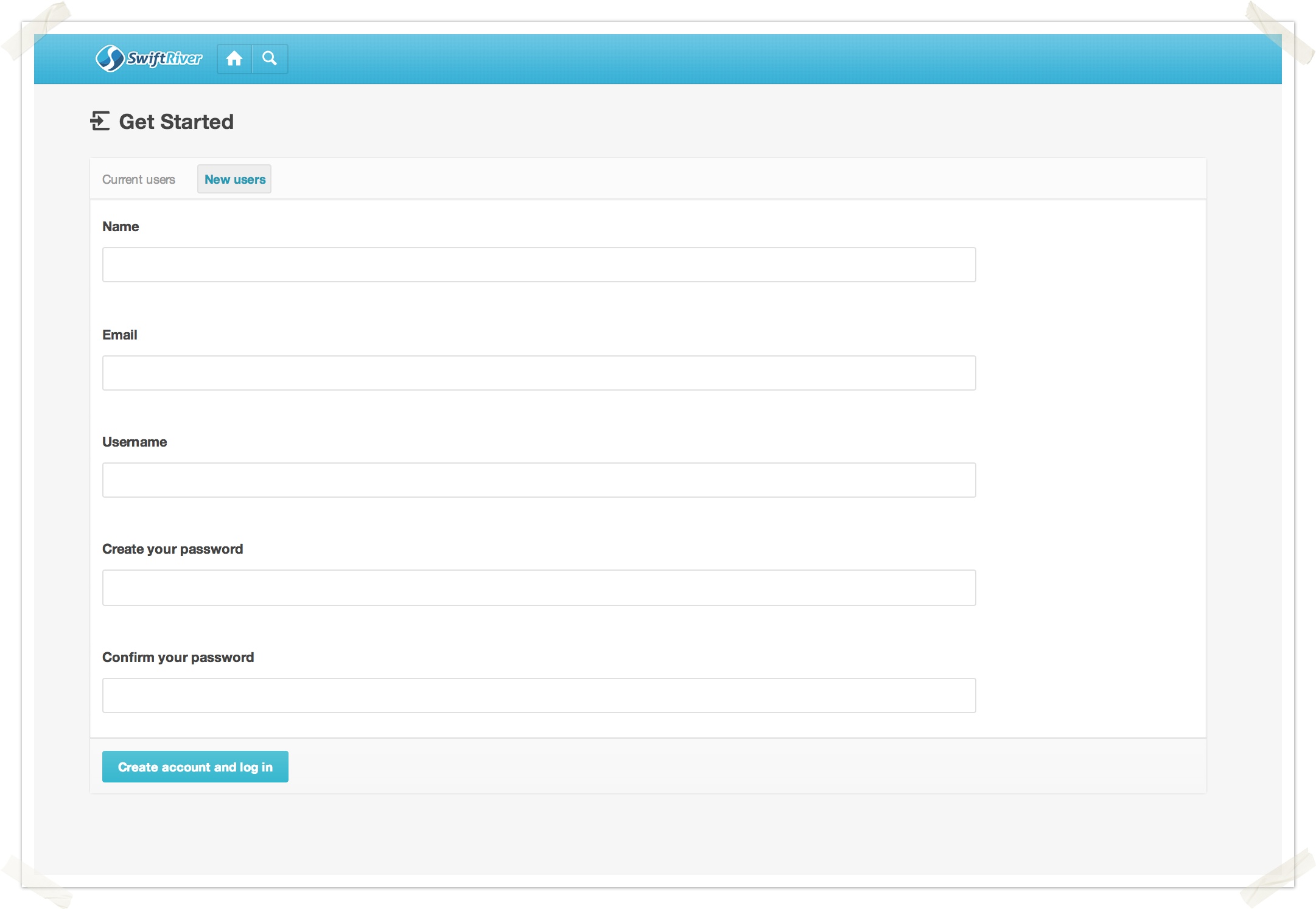
Fill out all the required details. Make sure your password is more than 8 characters long.
Once done, click on Create Account and log in.