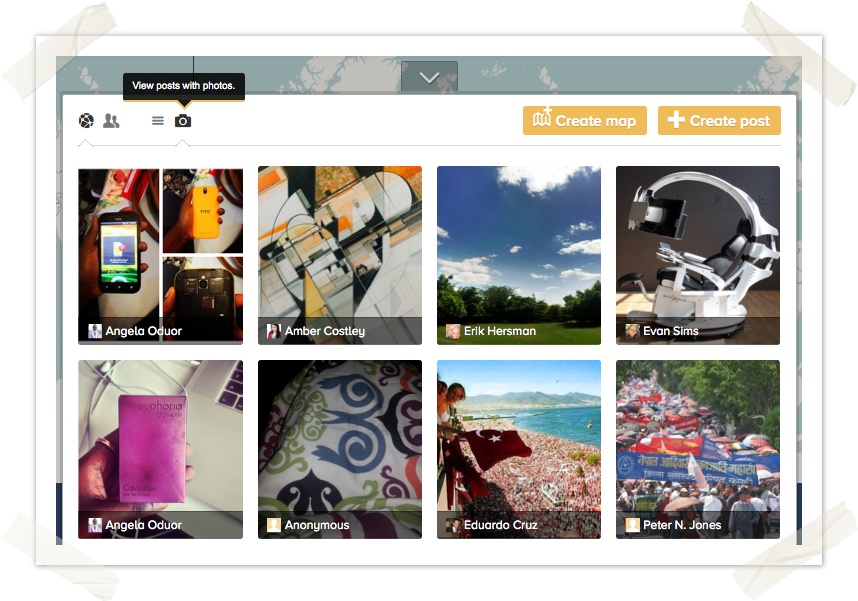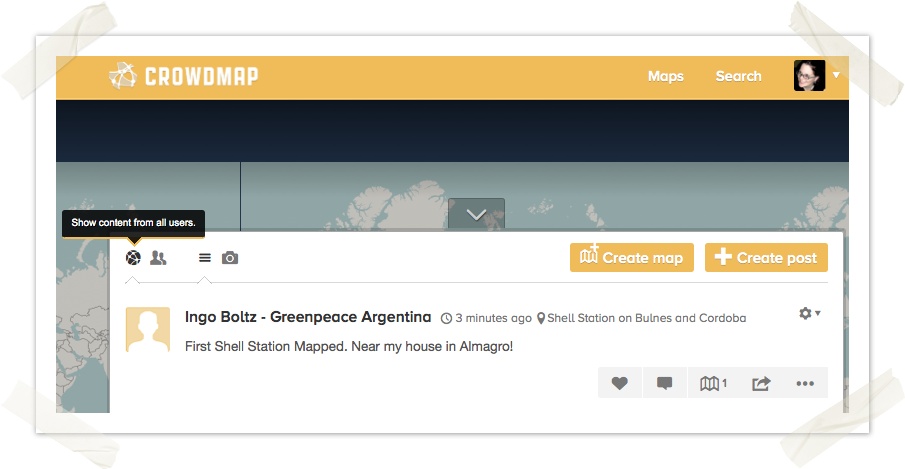
There are a few ways to Discover Posts and Maps on Crowdmap. You can use Crowdmap - Search or Discover with these view options:
By clicking on the "globe", you can see all the Crowdmap content: maps and posts.
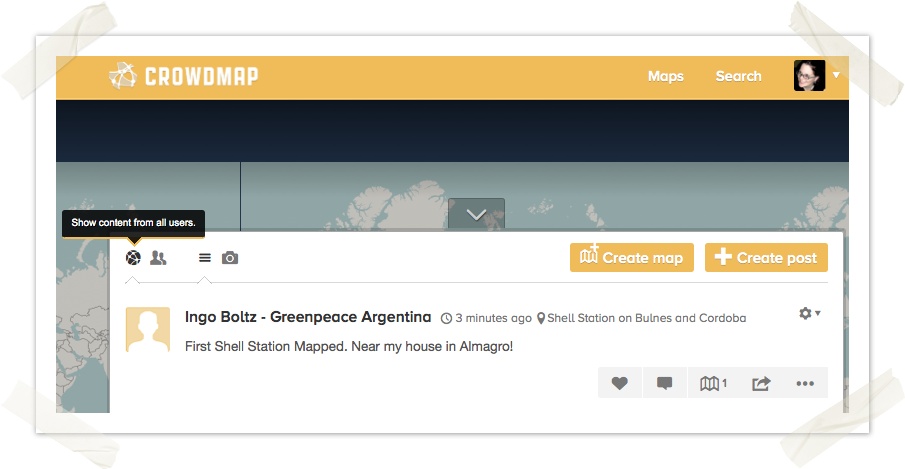
You can view all the posts and maps that you follow with the "double person icon":
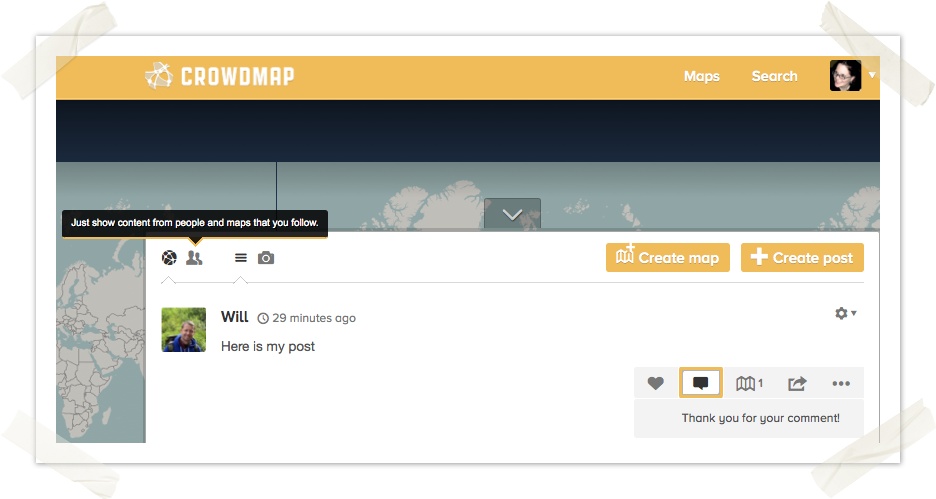
Discovering all the posts to Crowdmap is easy. Simply click on the "Paper stack" view.
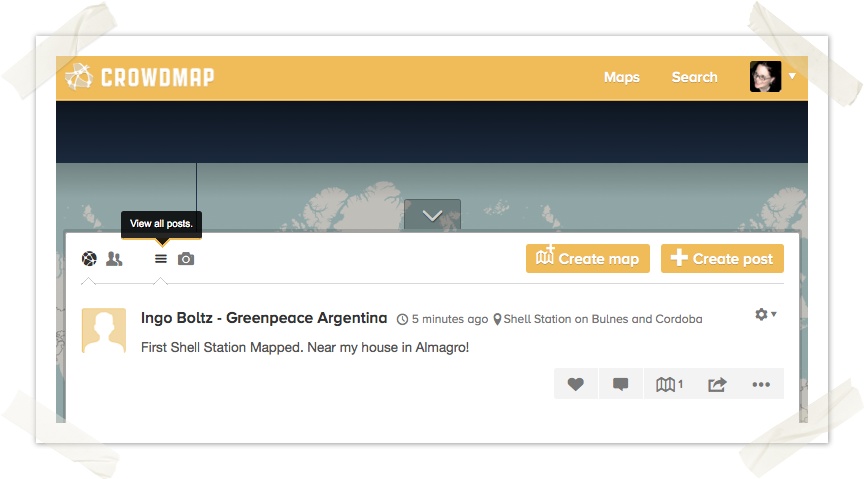
By clicking on the "camera" icon you can see all the amazing photos.