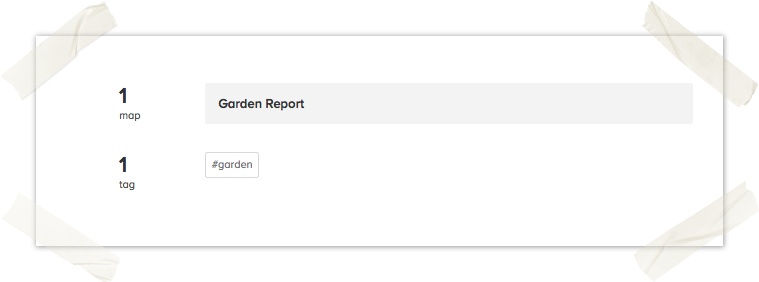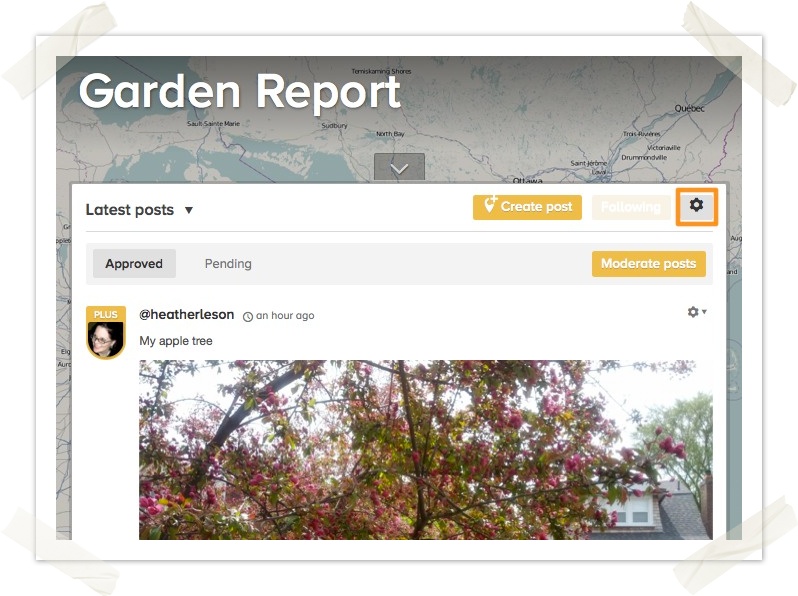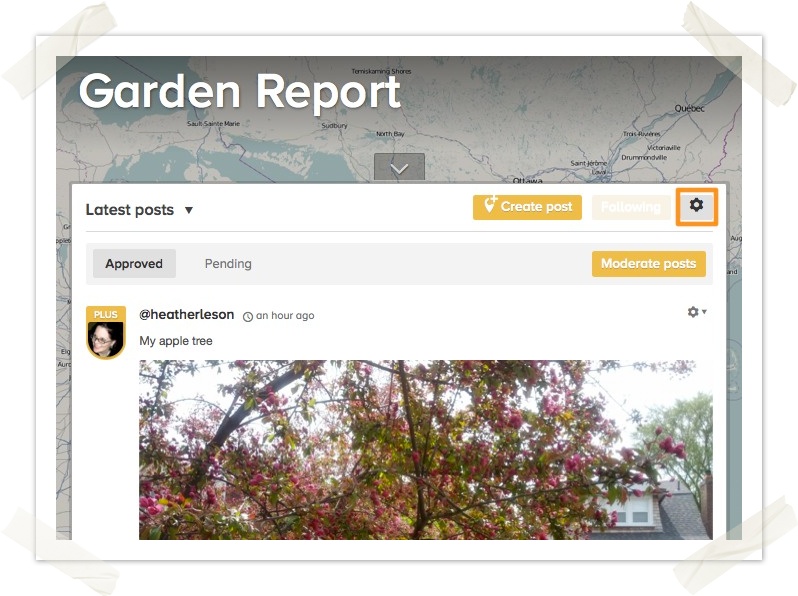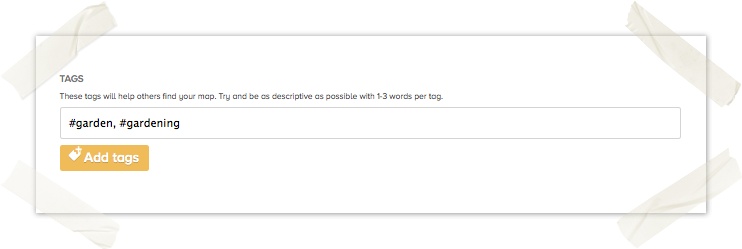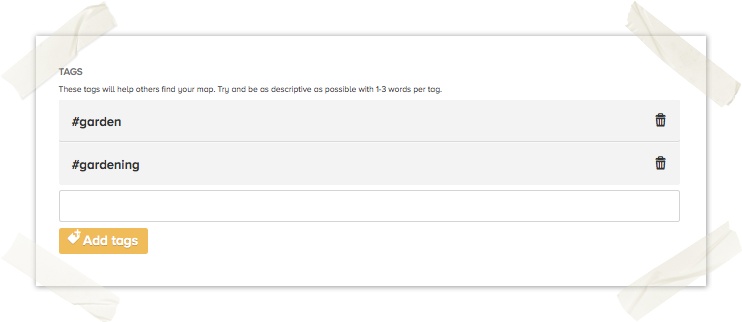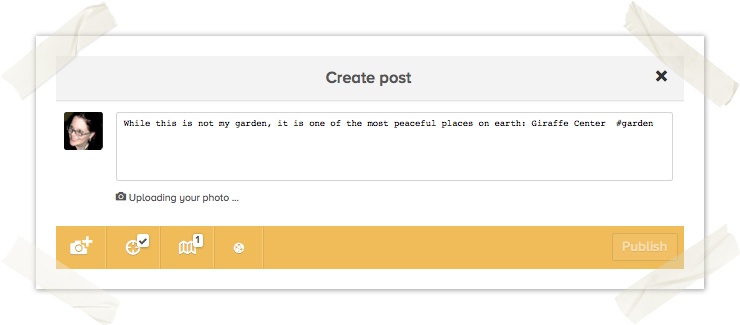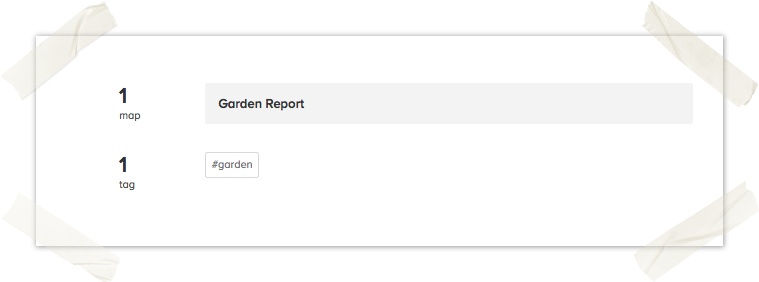You can add a tag to a map.
Step 1: Click on Map Settings
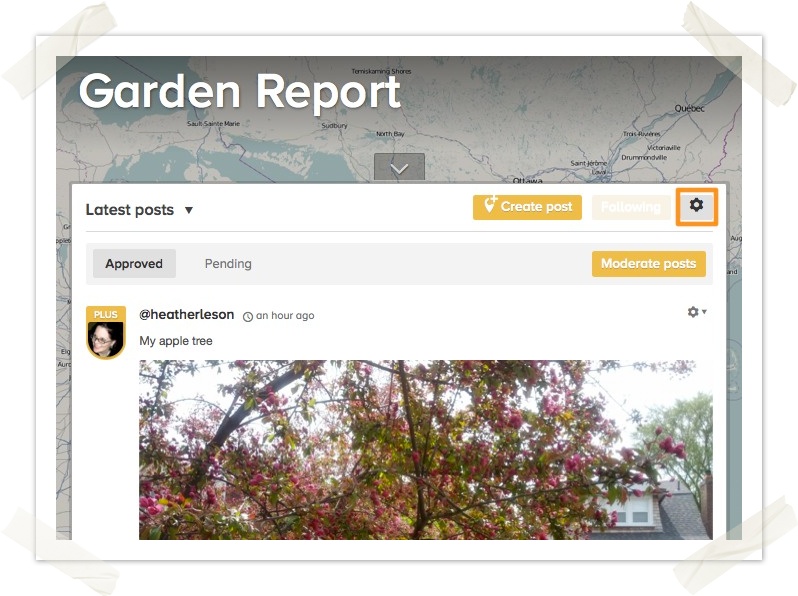
Step 2: Scroll the "tags" section of the "Map Settings" Page.
Enter your tags (up to 3 tags). Click "Done".
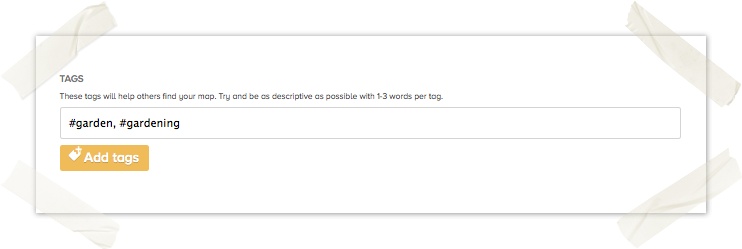
Step 3: View or make changes to your existing "tag" settings in the "Map Settings":
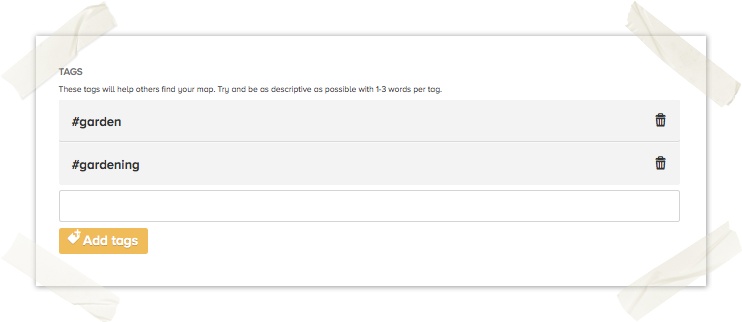
You can add a tag to a post.
When you are posting, you can add a "tag" using a "#hashtag":
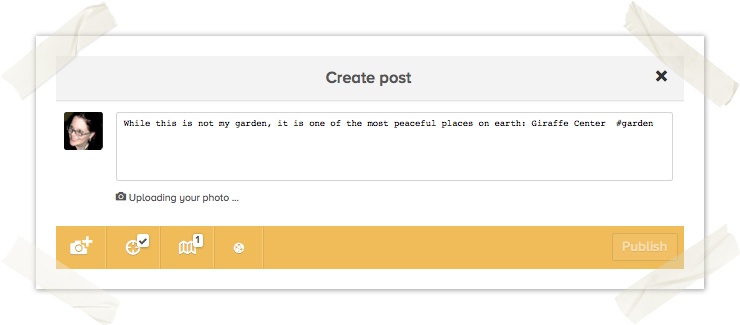
It will appear in your post: