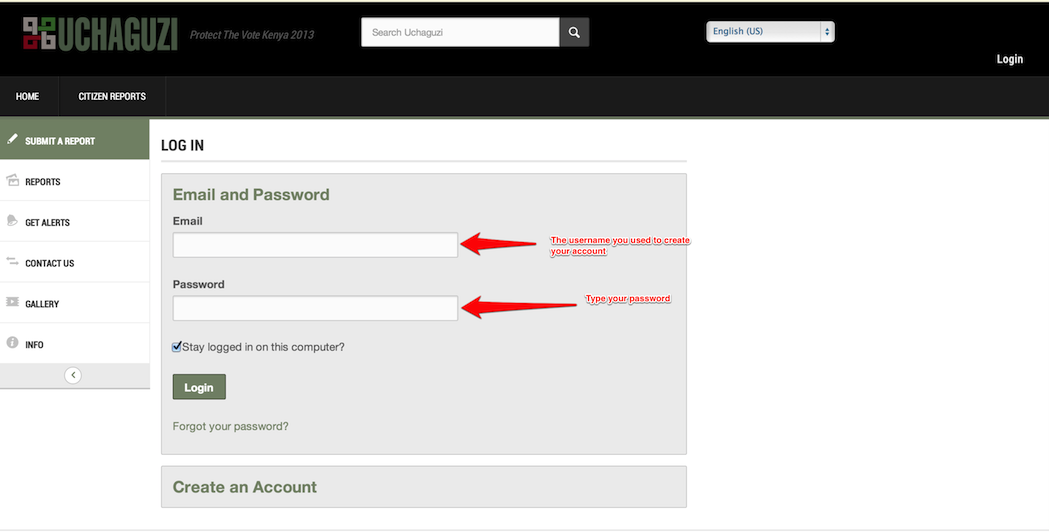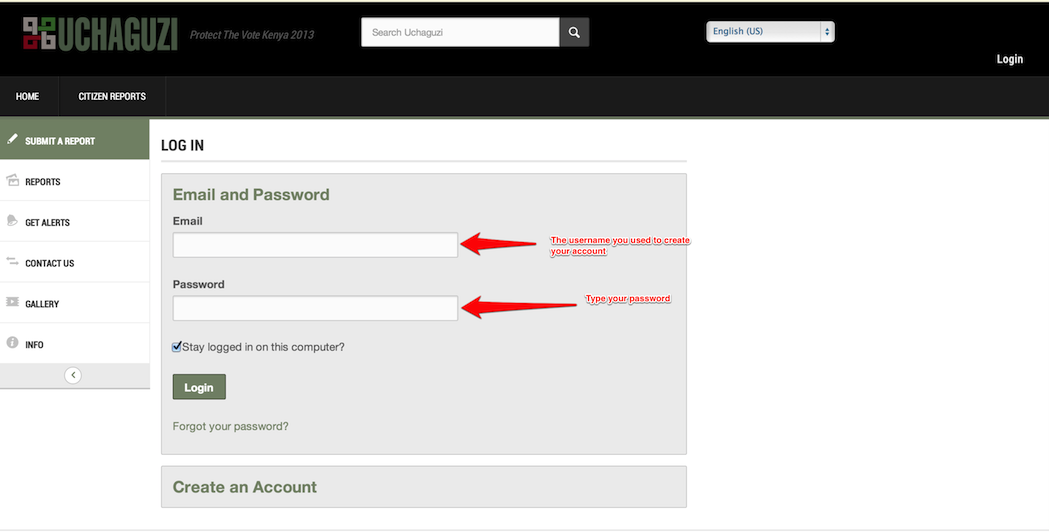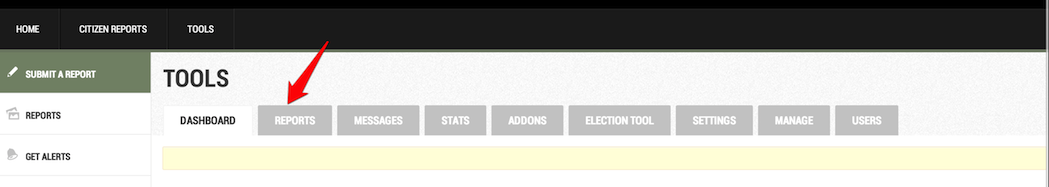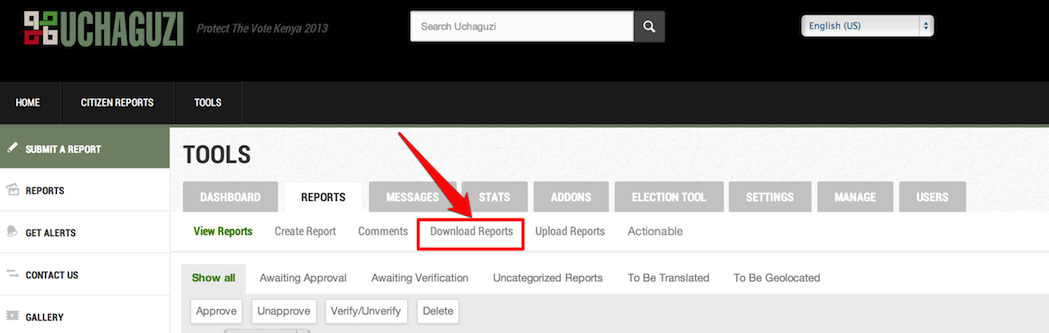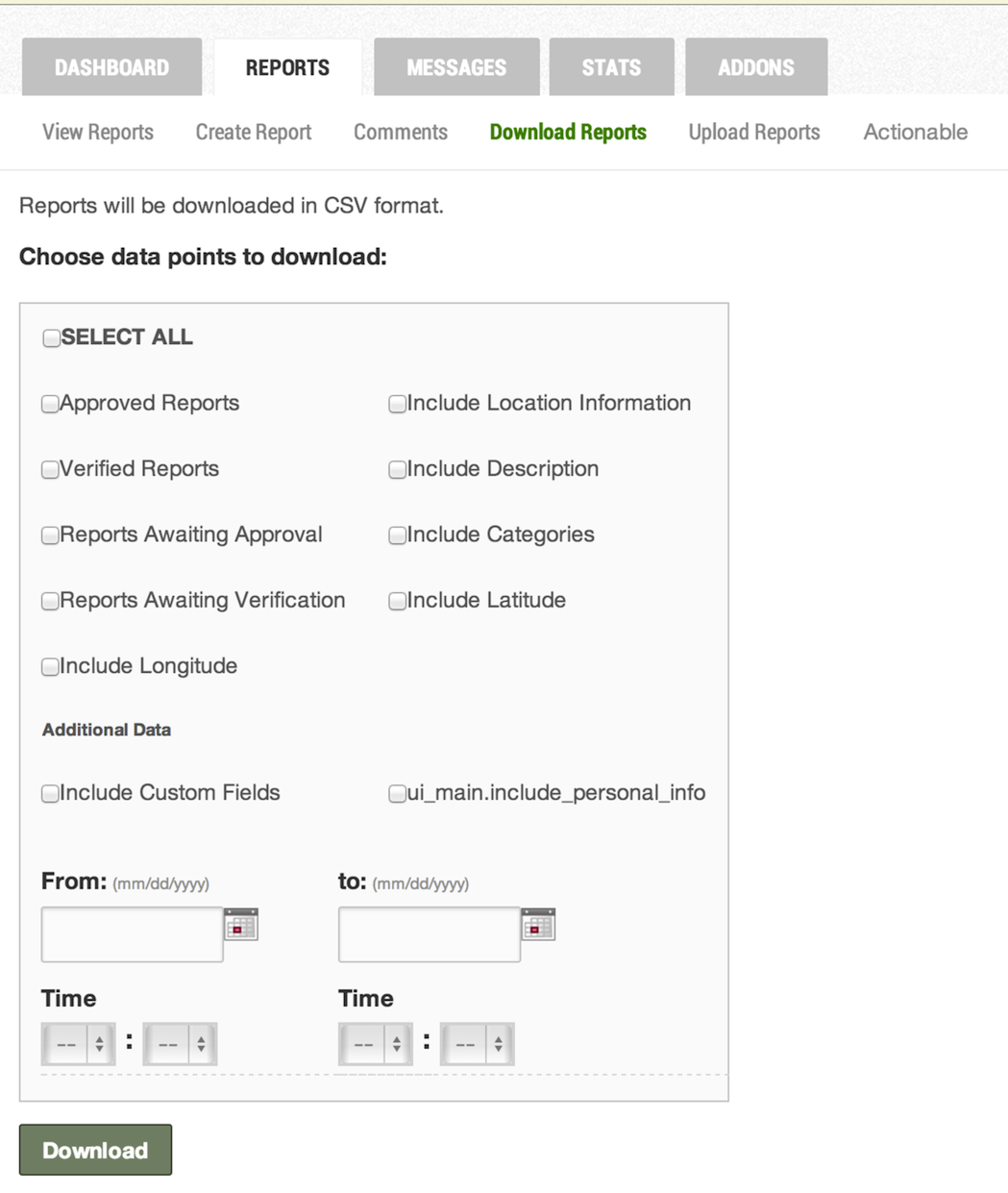Before you start:
Review the Uchaguzi Participant Checklist & Guide
Your Co-leads are Leo/Juliana (Local) and Catherine (Global). Supported by Jennifer Chan, Academic Advisor
1. Please log into Skype.
Login into the Skype Window of the Analysis Team and announce you are starting your shift. If you are not already added to skype chat, please contact your Team Coleads for assistance.
You will be added to skype groups only after you have completed training. For more about using Skype: See the Uchaguzi Skype workflow.
When you confirmed your participation, we encouraged you to set up your account on uchaguzi.co.ke. We then upgraded your account to your respective member role. If you did not create your account in advance, please go ahead and create your account, then advise your colead so that you may be granted access as per the Uchaguzi Access Chart.
How to Download reports:
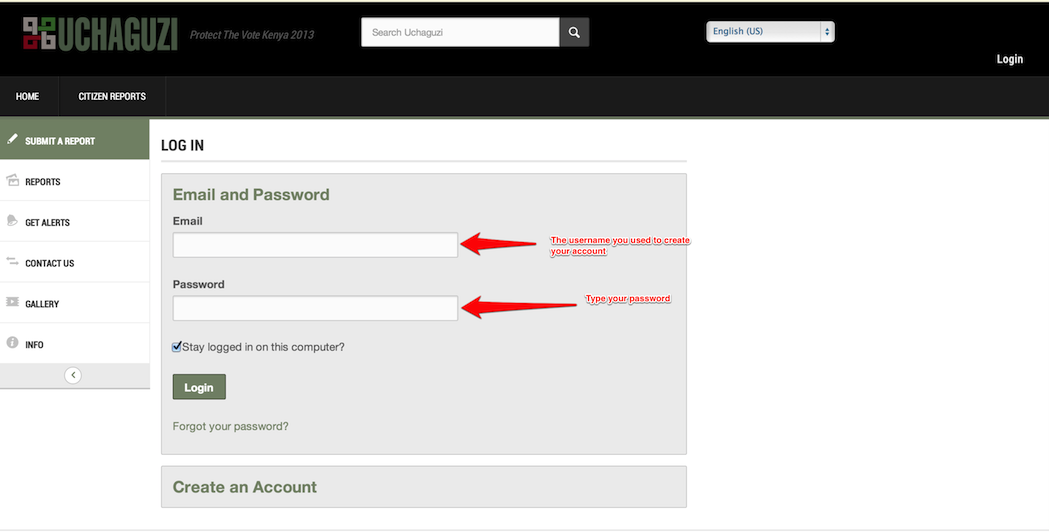
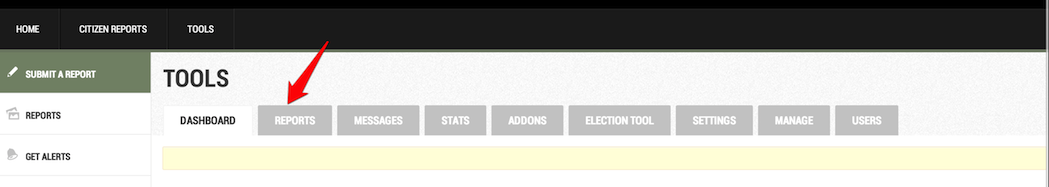
3. Click on the "Download Reports" Button.
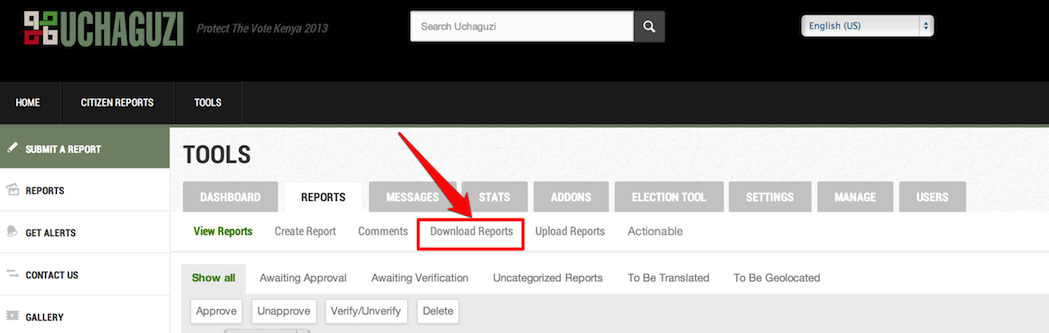
4. In the "Download Reports" screen, select the criteria you wish to review. NOTE: do not publish or release any data with the following criteria: "Reports Awaiting approval" or "Reports Awaiting Verification". These fields are for internal analysis only.
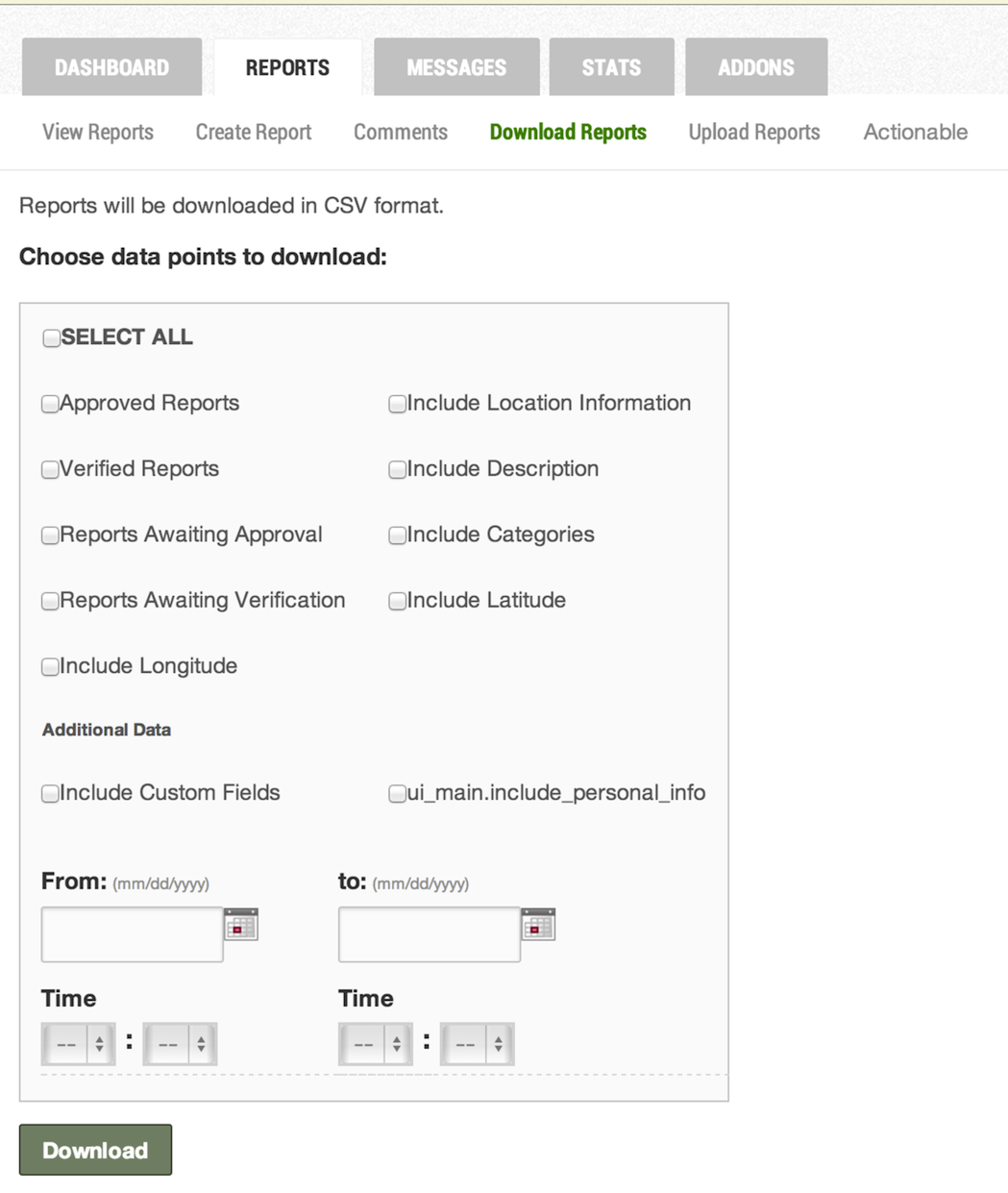
5. Click "Download" and save file to your desktop for review.