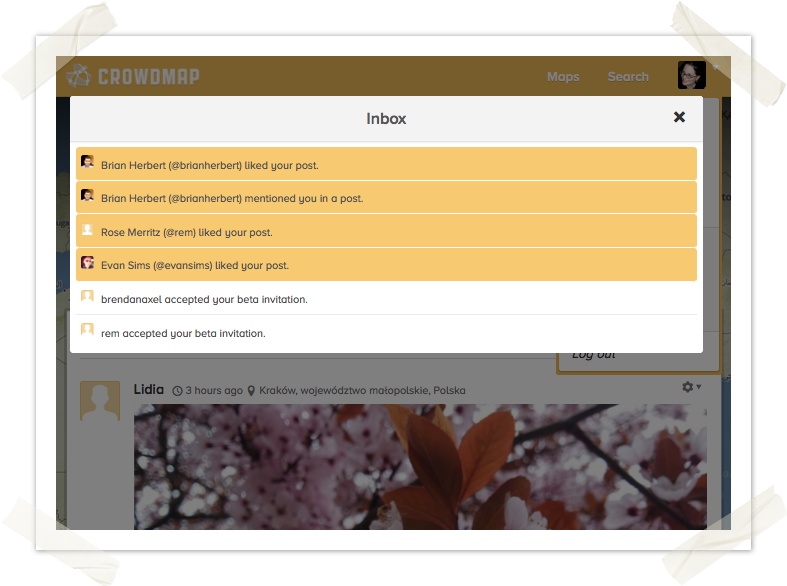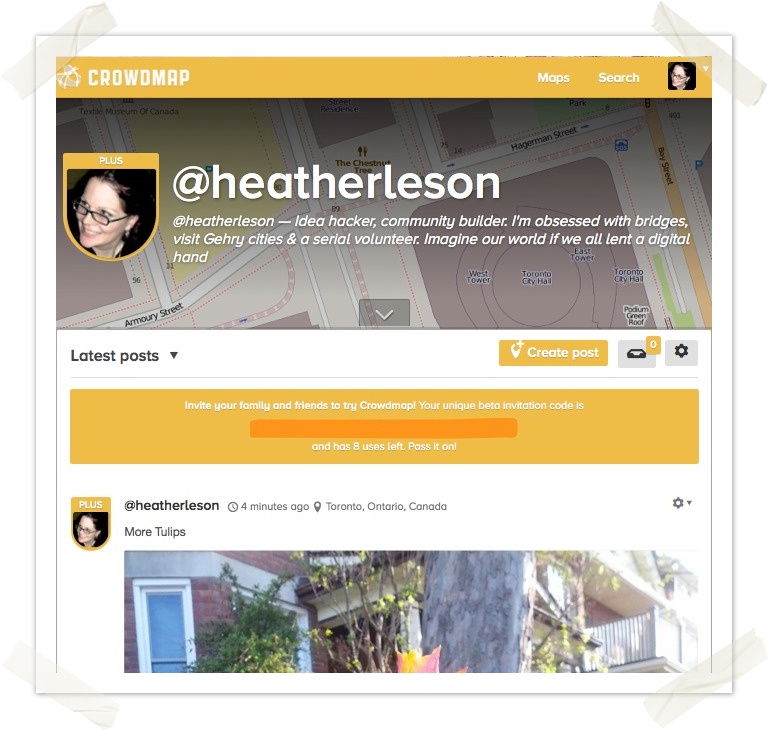
From your Profile screen, you can see all your latest posts, view your inbox and change your account settings.
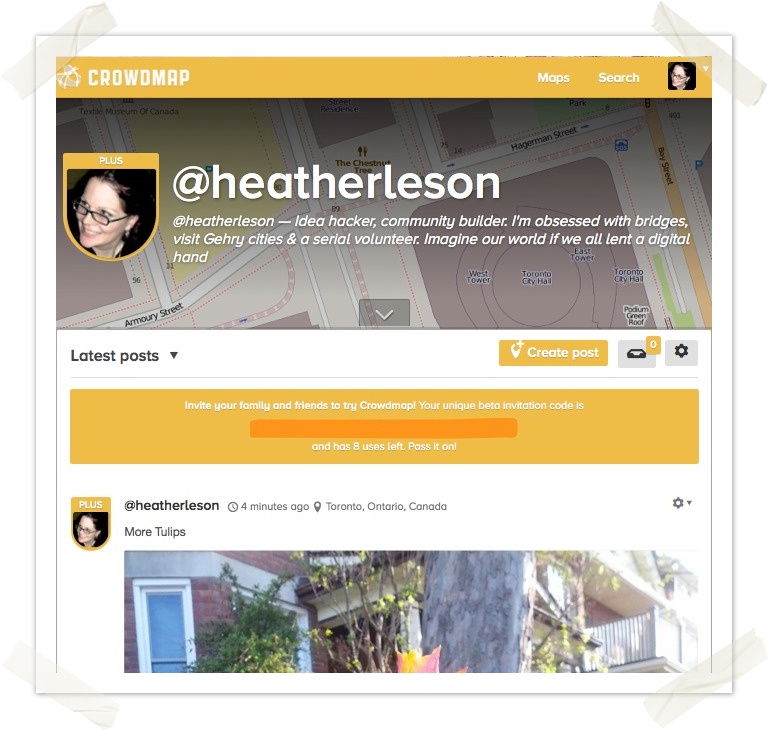
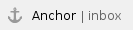 Inbox
InboxWe'll let you know when people have liked or commented on your posts. And, we'll let you know about new followers. Your "inbox" tray appears as shown below.
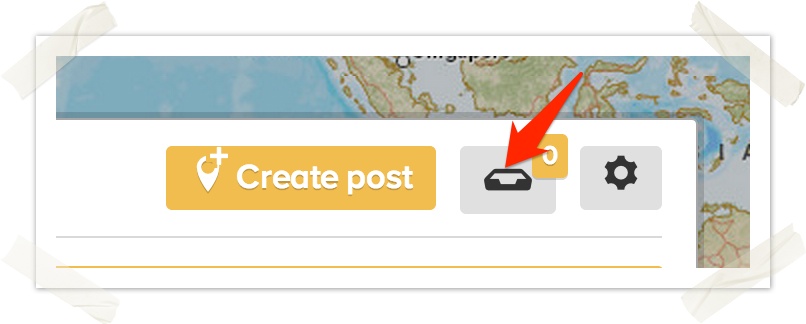
Alternatively, you can also click on the drop-down arrow in the top right hand corner of the Crowdmap page, and click on inbox, as shown below:-
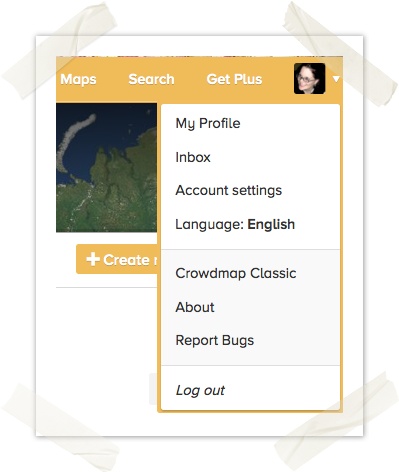
Your notifications should pop up as shown below and you can click on each message to see more details.