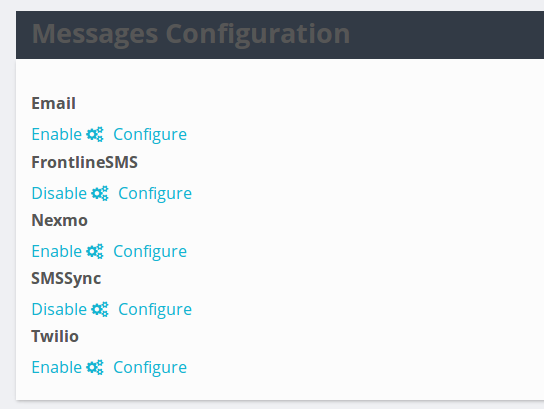To configure data sources from the configuration's user interface( UI ), you have to make sure the data_provider_config feature is enabled.
- Go to WORKSPACE -> Site Settings.
- Make sure data_provider_config is ticked. Otherwise tick the checkbox.
- Then hit the Save Features button to enable it.
See sample screenshot of the Site Settings page.
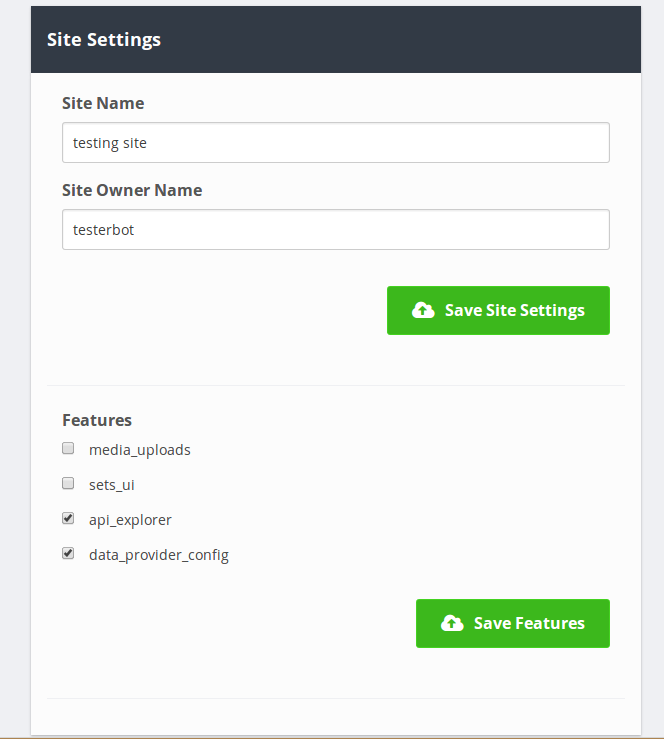
With the data_provider_config feature enabled, you can now configure the available data sources.
- Go to WORKSPACE -> Incoming Messages -> Messages Configurations
- Then select the data source you want to configure by clicking on the Configure link below the name.
- Fill the data source's configuration page with the values the fields are asking for. The fields have been explained so it's easier to follow the form.
- Make sure you save the changes.
To enable a data source, click on the Enable link below the name.
See sample screenshot of the Messages Configuration page.