In this section, we describe how to code finds its way to the master branch.
Contribution Workflow
For SwiftRiver development, we use GitHub flow which can be summarized as follows:
- Before you begin, fork the code to your GitHub account. Thereafter, clone the repository on your development machine.
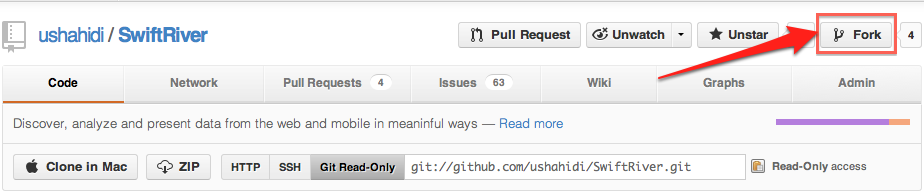
To clone the code:where<github-account-name>is your GitHub username - Anything on the
masterbranch is production ready hence deployable - To work on something new (bug fix, feature implementations etc), create a descriptive branch off of
master. This can be done as follows:where<branch-name>is the name of your branch. For more information about branching in Git, click here - Commit your changes locally and regularly push your work to the same branch on the server
- When you need help or feedback, or you think your branch is ready for merging, open a pull request
- After someone else has reviewed your work and given it a nod, you may go ahead and merge (your branch) into master