Install Git
If git is not installed on your machine or the version you have installed by default requires XCode, download and install this version:
Setting up MAMP Pro
- GENERAL - no need to change anything here:
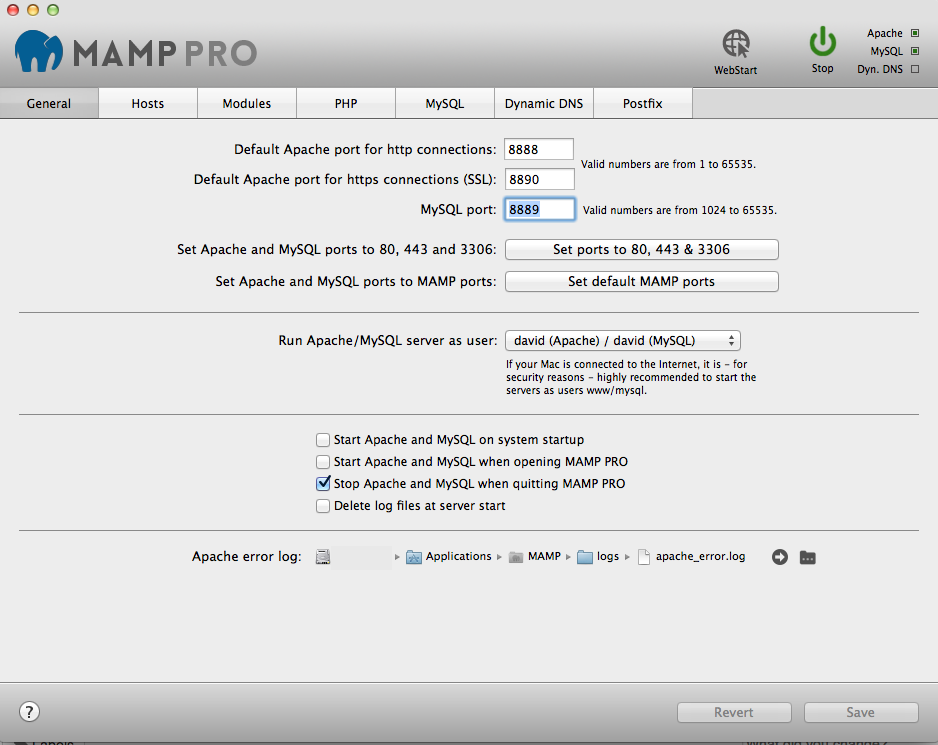
- HOSTS
- Create a new host by clicking the [+] at bottom left
- Give your server a name - in our case (ushahidi.dev)
- Create a folder to hold the site by clicking the folder icon - in our case /Applications/MAMP/ushahidi
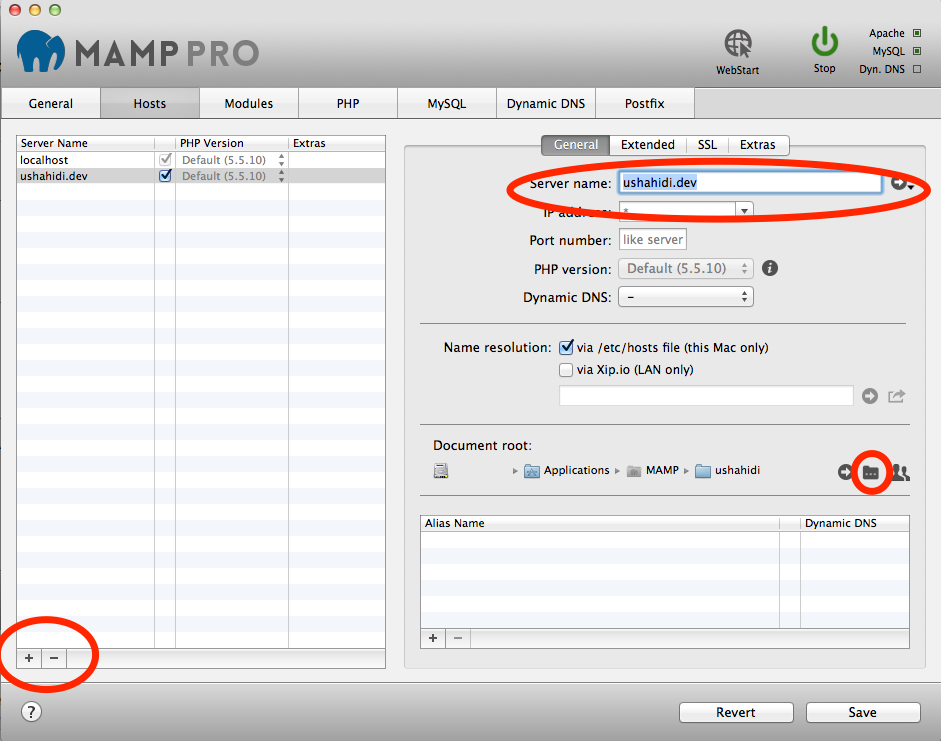
- At this point we don't need to modify anything else
Create a Database
- Click on the phpMyAdmin link at the bottom of the MySQL screen above
- Click on the Databases tab within phpMyAdmin
- Create an ushahidi database

Downloading and installing Ushahidi
- Open the 'Terminal' app by going to Applications > Utilities > Terminal
Change to our document root folder
Remove the default MAMP Pro files from this directory
Clone the Ushahidi Platform repository from Github
Follow the rest of the instructions listed here with the exception of using the database.php file listed below:
- Your new site will be accessible at http://ushahidi.dev:8888/