Translations in the form of “strings” or “word(s)” are synced, converted back to Ushahidi’s native format (PHP arrays) and updated on on Github. This happens every 12 hours. If you are an Ushahidi platform deployer, you can pull these translations directly from Github to add into your installation. In future platform releases we’ll make things simpler by shipping all translations with the platform. If you are a Crowdmap user, languages will be updated with each code release.
Transifex provides a more user-friendly environment for translators while easily connecting to our fast paced software development. Each Ushahidi platform word and associated strings are listed as “resources” in Transifex. The “resources” are associated with a localization to be translated. Each language has “language resources” which are separated into strings and words to be translated.
Here is a short video describing how to go about translations with Transifex
Joining a translation team
Join the Transifex community by creating an account.
Search for the “Ushahidi”, ” project to join our project. For a list of our localization projects, see the table on Localization and Translation.
Once redirected to the desired project page, click on the "Join team" button on the dashboard
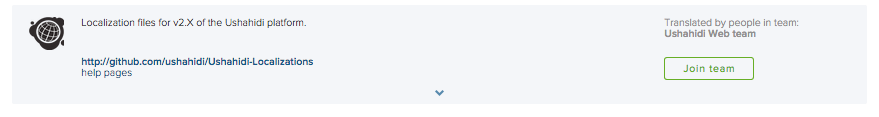
Select the language team you would like to join from the drop down list.
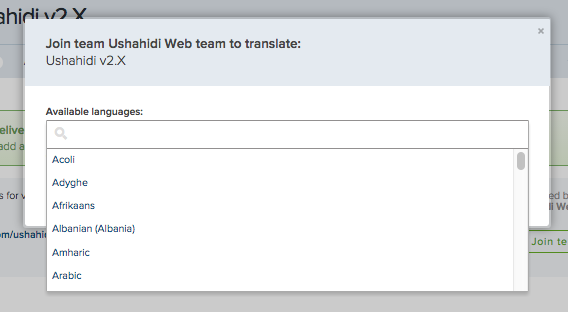
Your join request will be approved by an Ushahidi administrator shortly.
Requesting new languages
- Click on "Request language" on the project dashboard

- Select the language you would like added to the project from the drop down list and send your request.
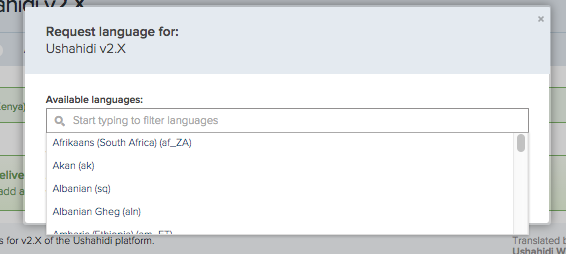
Your language request will be approved by an Ushahidi administrator shortly.
Translating languages
It is easy to get started on translations. You can add a few words or some strings or full sets of “language resources”.
You should see an overview of the number of languages per project, as well as “number of strings to translate” per language on each project page.
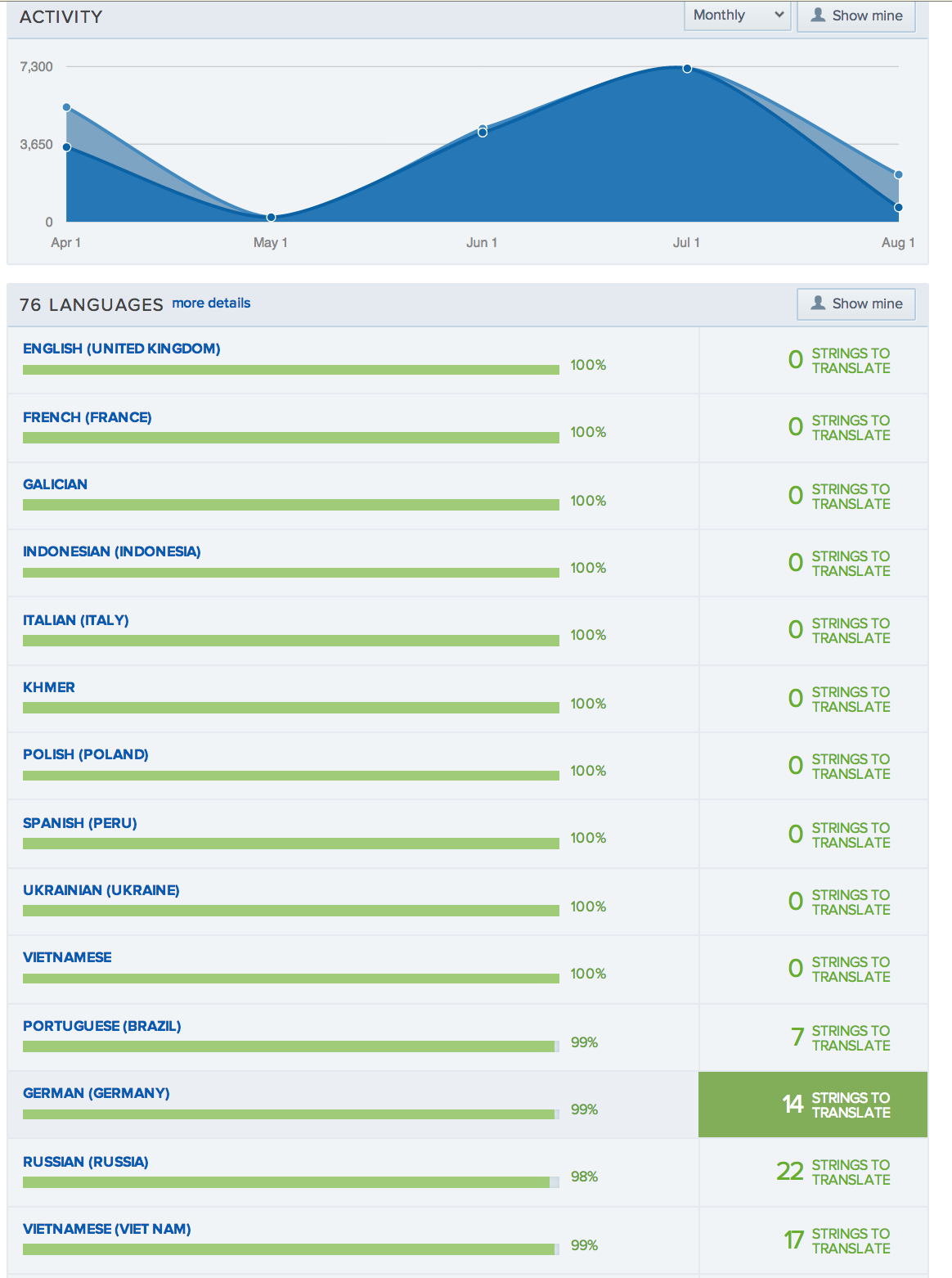
- You can proceed in the following ways:-
- Click on the “Strings to be translated” for any specific language to proceed with translation
- A list of all available resources for the language you have selected will now display on your screen. Select the resource you would like to translate
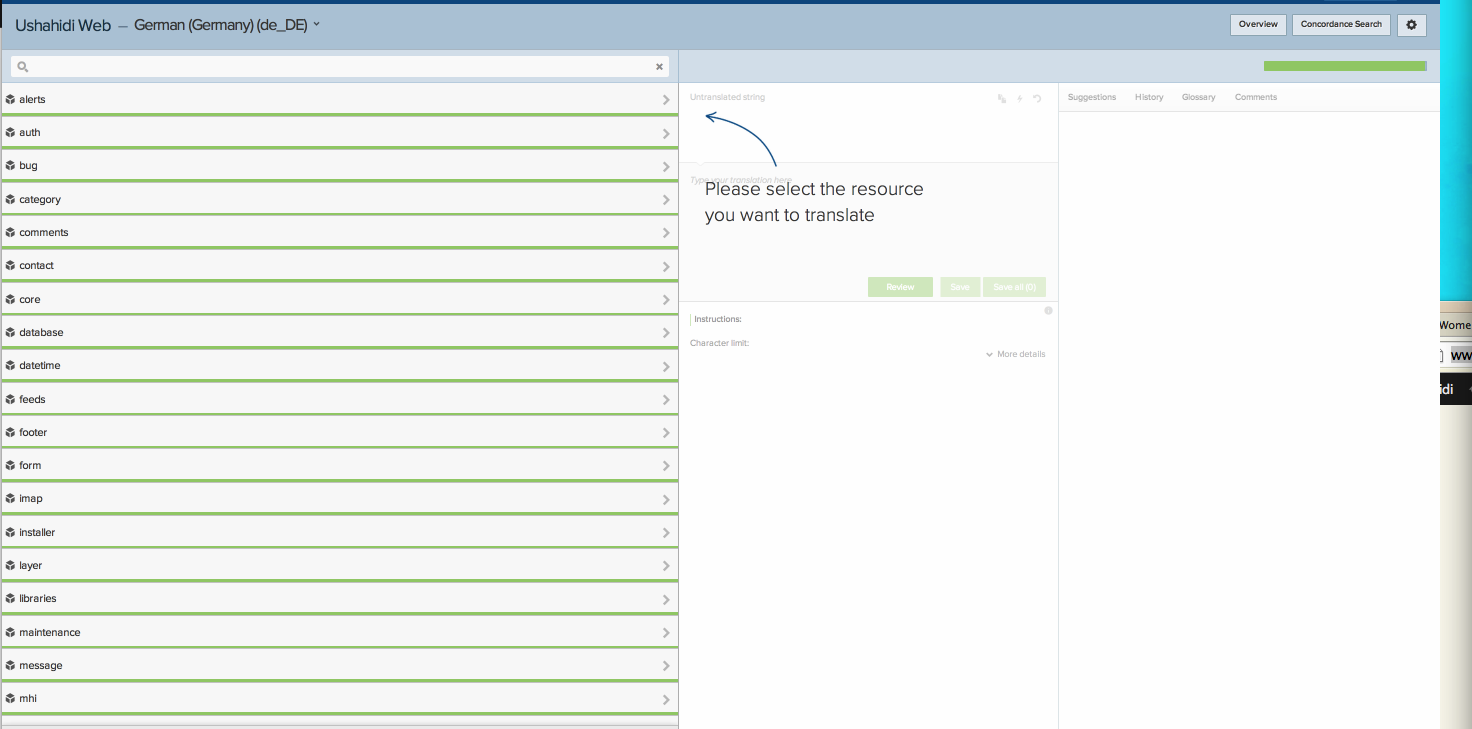
- Once you are done with your translating the source string you selected, click on "save all".
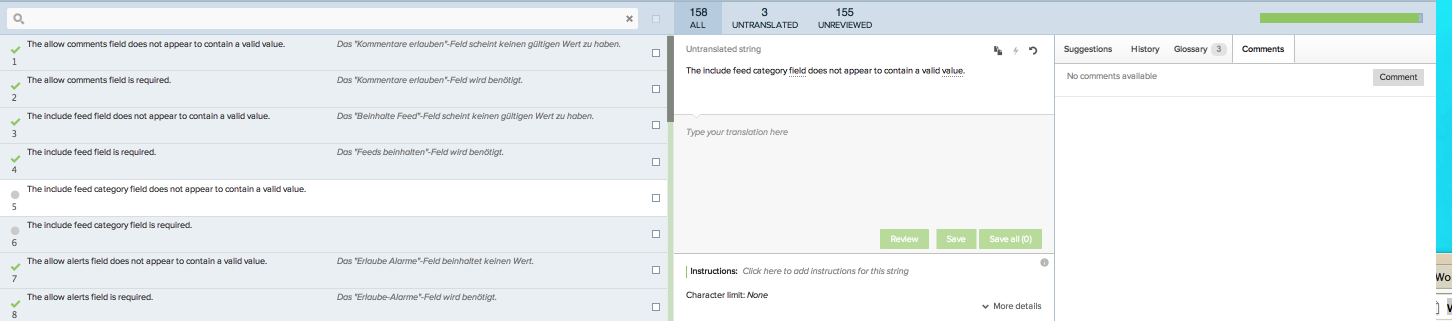
- Click on "More details"
- A Iist of all languages on the transifex project you selected will display on your screen. Select the specific language you would like to translate.
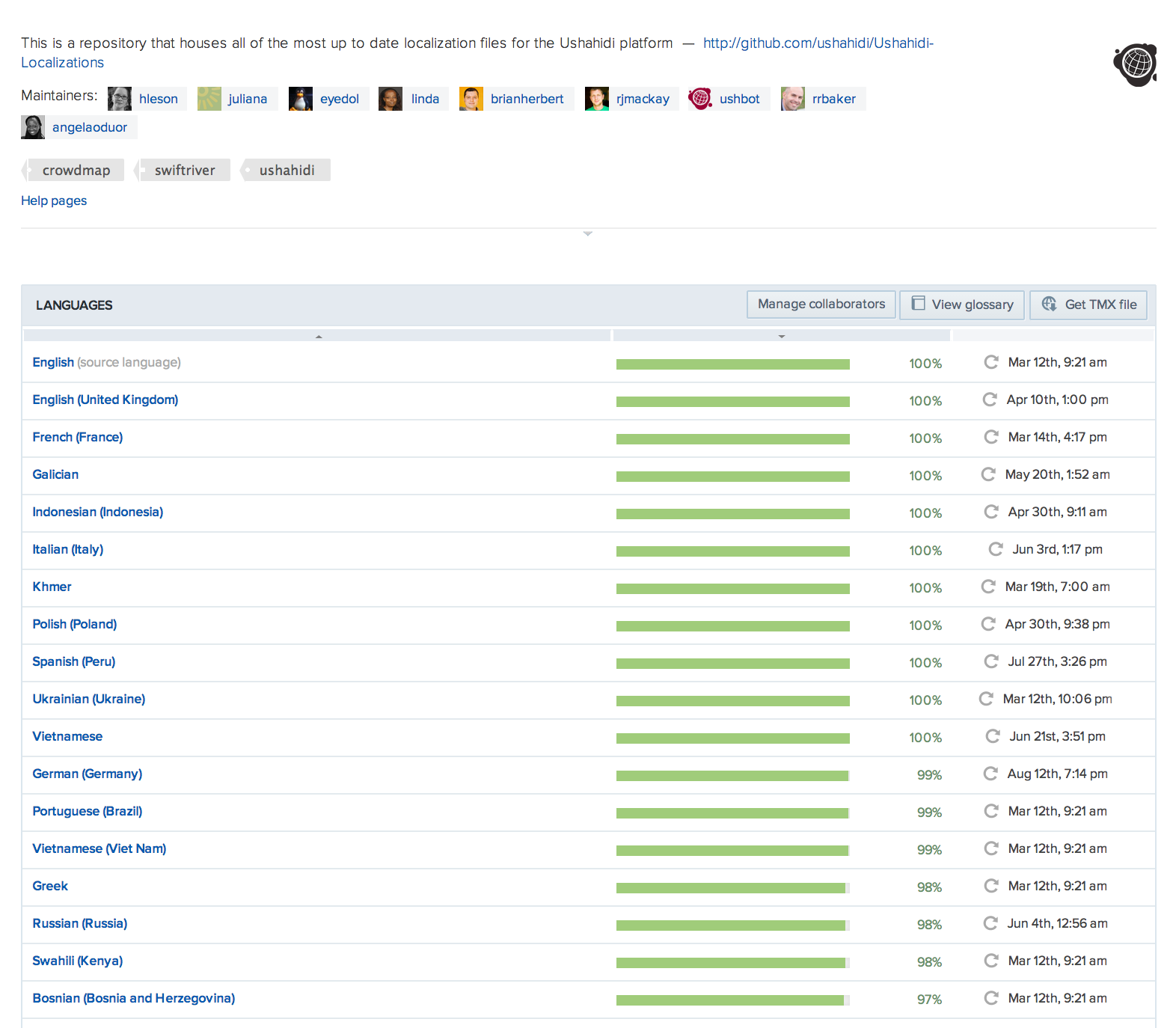
- You should see a resource breakdown list displaying on your screen. Select the resource you would like to translate
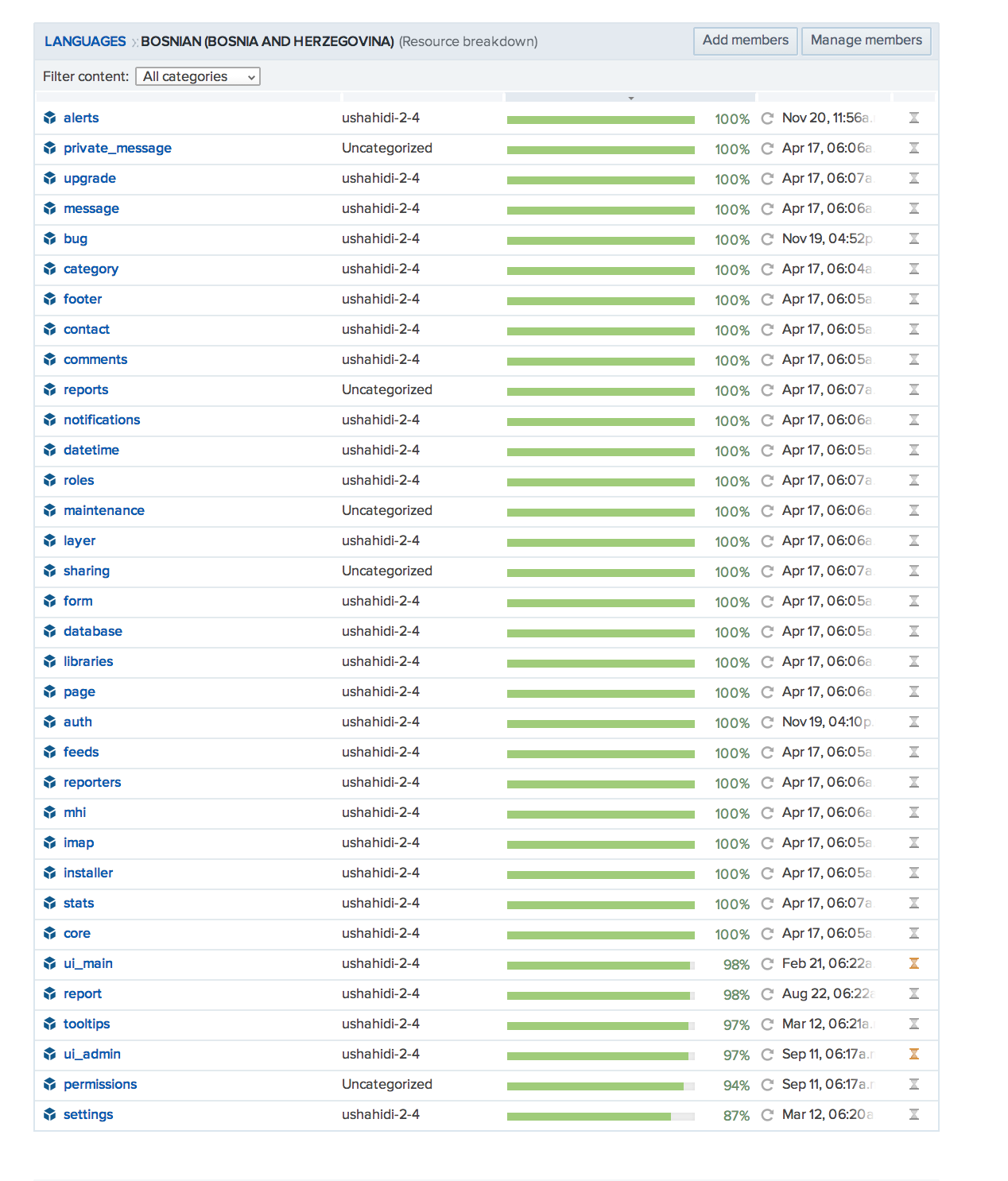
- A small window will pop up, providing you with several options. To translate the resource string offline, simply download the .po file, and upload it when done. To translate the resource string online, simply click on "Translate now", and save your changes when done.
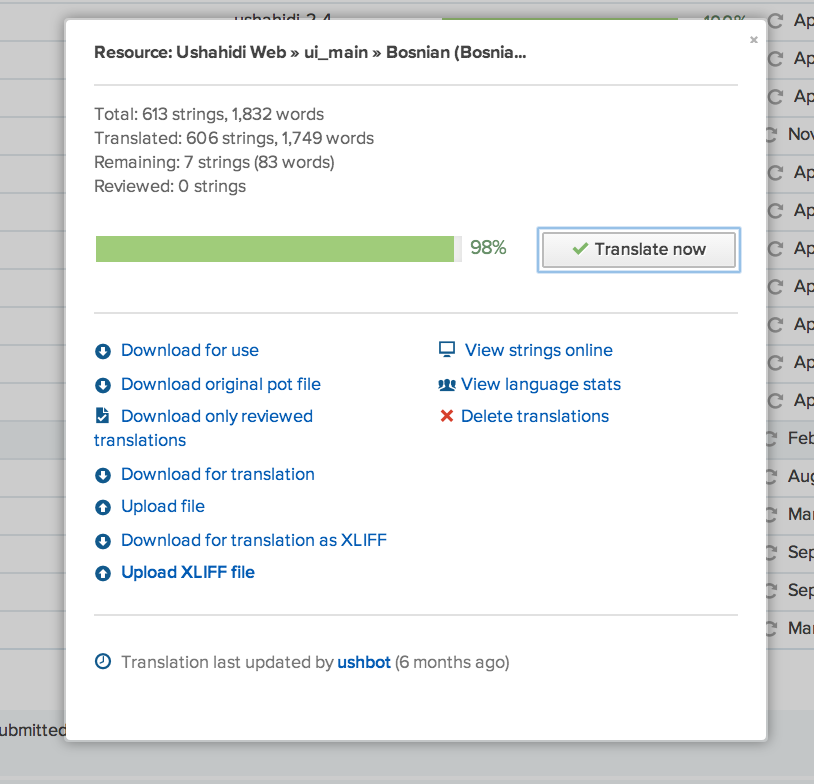
- A Iist of all languages on the transifex project you selected will display on your screen. Select the specific language you would like to translate.
(Also see Localization and Translation - FAQ, Localization - dev best practices and Localizations - under the hood)
1 Comment
Hide/Show CommentsRobert Smith
This guide is very helpful to understand and communicate easily with each other.