All code contributed to the repository should have corresponding tests. As a matter of fact, This section outlines the tools required to run the test suite, how to install them and a guideline on how to write unit tests for the platform.
The SwiftRiver test suite runs on top PHPUnit which can be installed using the PEAR installer. Depending on your OS distribution and/or your PHP environment, you may need to install PEAR or update your existing PEAR installation.
Installing PEAR
NOTE: If you already have PHP PEAR installed, you may skip this section
OS-X (Snow Leopard, Lion)
Debian/Ubuntu
CentOS/Fedora
Required PHP Tools
Once you have PHP PEAR installed, the following PHP tools should be installed using the PEAR installer:
- PHPUnit 3.7+
- phpunit/DbUnit extension
Setting up Your Test Environment
To install PHPUnit and the required extensions, run the following:
Running the Test Suite
Before running the test suite, you must have performed the following:
Create a test database and provide the connection details in the
unittestsection of the database configuration file (application/config/database.php). The following is an example configuration of this section- Have a local installation of SwiftRiver using your test database
- Enable the
kohana/unittestmodule in your local SwiftRiver installation. This means that the unittest submodule must also have been cloned in your development environment.
NOTE: As of this writing, the kohana/unittest module does not lowercase the PDO driver type
To run the test suite, run the following command:
Writing Tests
All unit tests (PHPUnit) are in the application/tests directory. The structure of this (tests) directory mirrors that of the application/classes directory. See the illustration below:
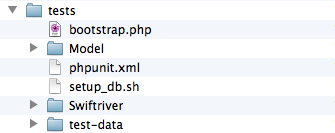
General Guidelines
- Unless otherwise specified, tests for all other classes (helpers, driver classes etc) must extend the
Unittest_TestCaseclass - The file names for the test classes must be suffixed with
Test. For example, the file name for the places model test case isPlaceTest.php
Database Testing
Database testing is for the model classes i.e. classes located in application/classes/Model. The following guidelines apply to unit tests for models:
- All model tests must extend the
Unittest_Database_TestCaseclass Test datasets for a model's unit test are located in
application/tests/test-data. SwiftRiver's database tests use Flat XML datasets - an XML format where a tag inside the root node<dataset>represents exactly one row in the database. The tags name (and the file name of the Flat XML dataset) corresponds to the table to insert the row into and an attribute represents the (table) column. An example for theplacestable could look like this: