The translation team will be in charge of translating reports(including those created out of tweets/SMSes) from local languages to English.
Before you start:
Review the Uchaguzi Participant Checklist & Guide
Your Coleads are Paul Warawbo and Debra Ojuka
Instructions
1. Please log into Skype.
Login into the Skype Window of the Translation Team and announce you are starting your shift. If you are not already added to skype chat, please contact your Team Coleads for assistance.
You will be added to skype groups only after you have completed training. For more about using Skype: See the Uchaguzi Skype workflow.
2. Log into the Uchaguzi platform
When you confirmed your participation, we encouraged you to set up your account on uchaguzi.co.ke. We then upgraded your account to your respective member role. If you did not create your account in advance, please go ahead and create your account, then advise your colead so that you may be granted access as per the Uchaguzi Access Chart.
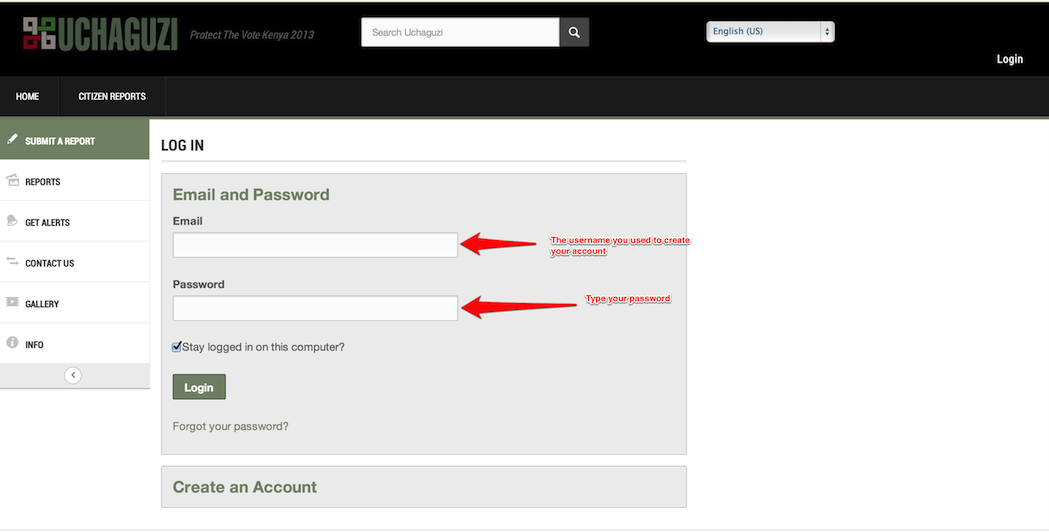
3. Click on the "Reports Tab"
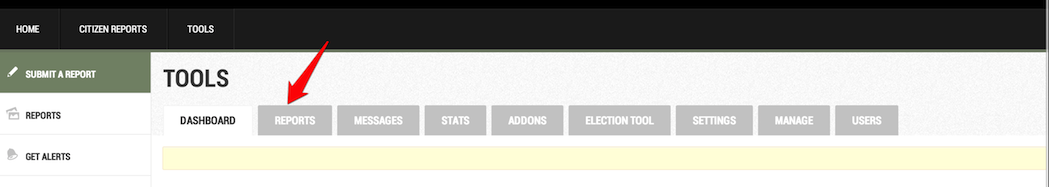
4. Click on "Reports To be Translated"
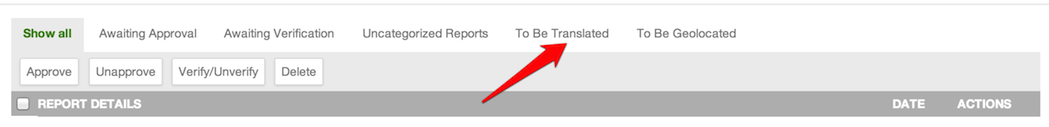
5. Check in with your team.
Each report as a #Report id number. Check for any status updates on urgent items or items to be actions or things to watch for. 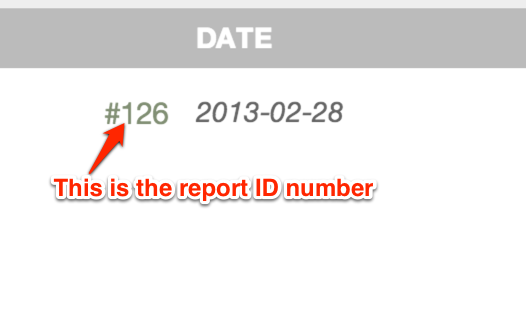
6. Review Reports.
Prioritize reports that have been flagged as URGENT first, and that already have the category “Geo-Located”
Remember to refresh the page often to see the most recent events
Click on the Report you would like to edit
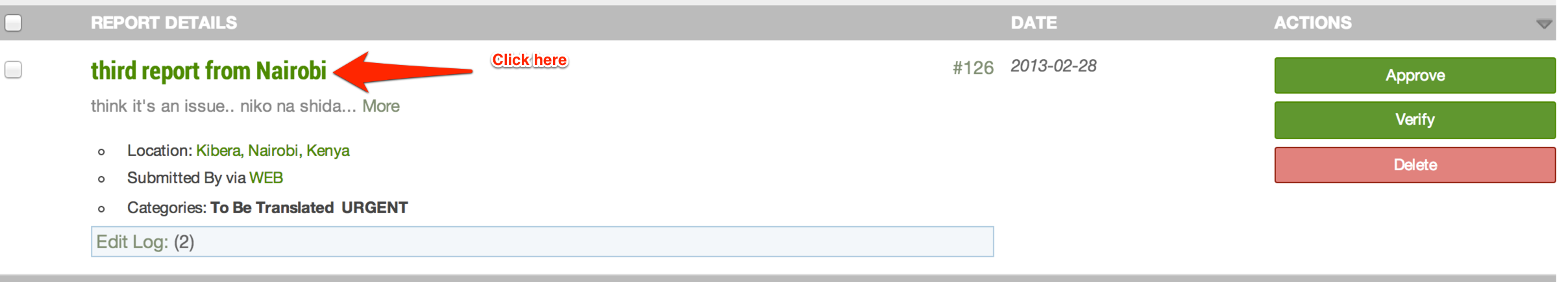
Translate the text in the Title and Description fields. DO NOT ERASE THE ORIGINAL CONTENT. Put the translated text UNDER the original message as shown in the screenshot below
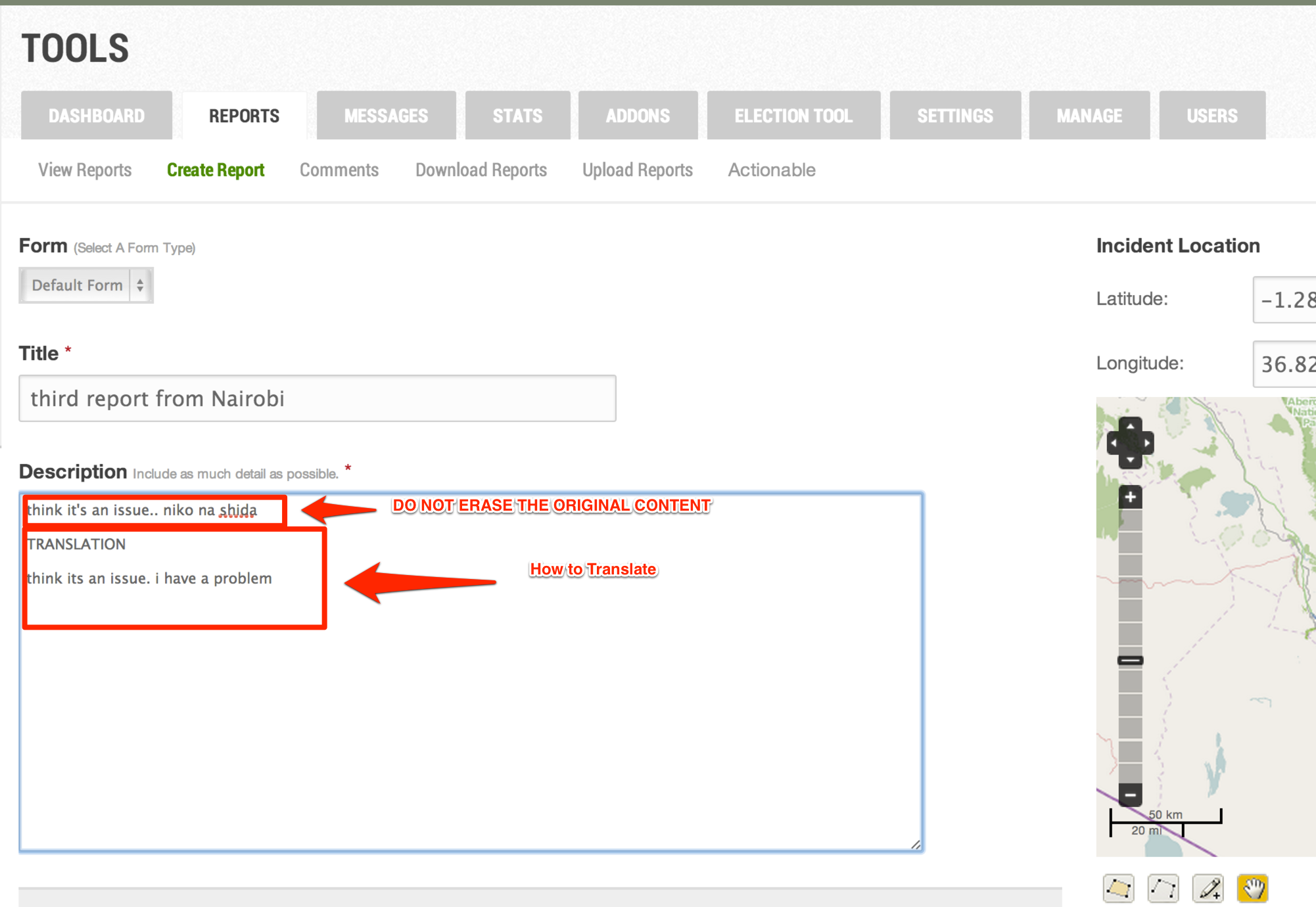
Once you are done, deselect the “To be translated” category, and select the “Translated” category.
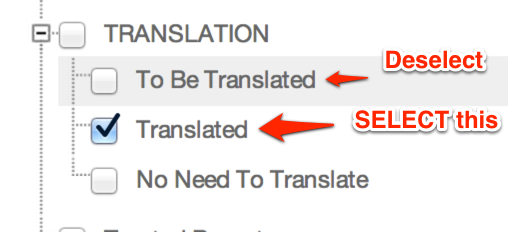
DO NOT APPROVE/VERIFY THIS REPORT. DO NOT ALTER/TOUCH THIS SECTION IN ANY WAY 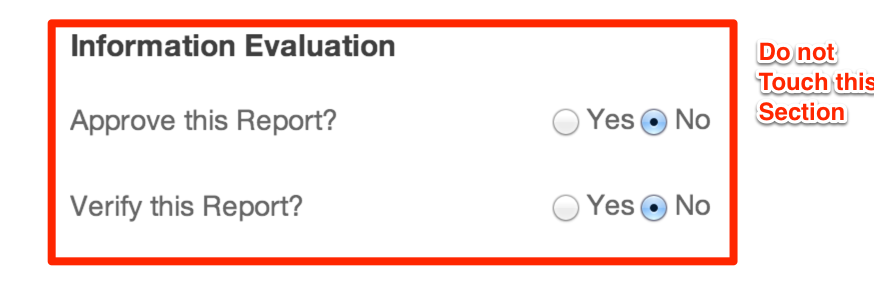
The reports/verification teams are the only ones mandated to approve/verify reports.
Make sure that the “Verify this report”/”Approve this report” fields are both set to NO.
If you find a report with "Verify this Report" set to YES, leave it as is. It may have originated from a trusted reporter.Click on “Save and close”