The alert system depends on several features:
The alerts option has to be enabled on the settings page
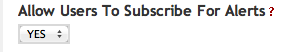
For email alerts - an email address that will be used to send the alerts has to be set
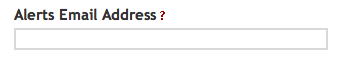
For mobile alerts, there has to be an active sms provider e.g Clickatell, Smssync or Frontlinesms
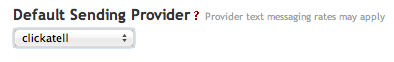
Set a number that will be used to send out the sms alerts on the sms settings page
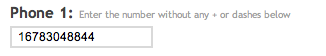
With the SMS provider in place - a trigger has been written to check the contents of the message sent by the user, if the message_description contains the word “alert” then it's saved as an alert unless it contains the word “off”. If it contains "off", the user is unsubscribing from alerts; otherwise it's a normal message that is saved in the system for mapping.
. 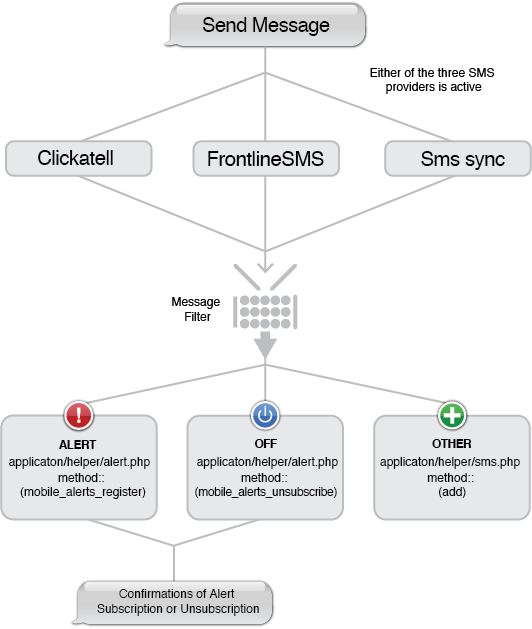
Fields for the post variable when subscribing:
- Alert (Required)
- Location (Required)
- Category (Optional)
- Distance (Optional) - default is 20 km around the location lat/lon.
Fields for the post variable when unsubscribing:
- Off (Required)
Possible/Future iterations:
- Internalization - allow people to set their own keyword and give translations for them or give the keyword as “Alert” and “Off” then offer internalization capability
- Allow users to unsubscribe from alerts based on a specific location rather than just unsubscribing them from all alerts irrespective of location.
- Allow users to subscribe based on keywords - this is on a country level crowdmap e.g if you subscribe with keyword “beer” then all reports with this irrespective of the crowdmap are sent as alerts to that user.