In the admin section of your Ushahidi installation, click on the settings link on the right hand side, then select the SMS tab. On that page, click on “Option 2: Use a Global SMS Gateway”.
*This is for OUTGOING messages only*
- Sign up for Clickatells service( Their Clickatell Central product ) by following the link on the page or click here
- Enter your Clickatell API number which you should get after signing up for Clickatells service.
- Enter your Clickatell Username. You should get it from Clickatell
- Enter your Clickatell Password. You should get it from Clickatell
- Click on Save Settings button to save the entries.
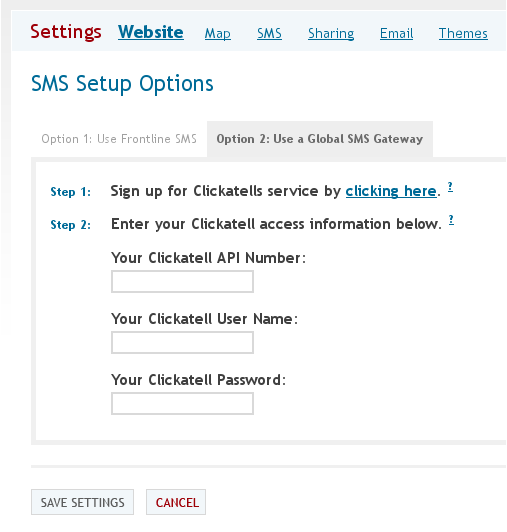
*If you want to use Clickatell to receive SMS messages, you need a 2-way number from Clickatell.*
Once you have your 2-way number, you need to make three changes to /application/controllers/frontlinesms.php and then register that as your callback URL in Clickatell.
- Change $_GET['s'] to $_GET['from'] - Change $_GET['m'] to $_GET['text'] - Add your Frontline key to the top of the script
You're set!