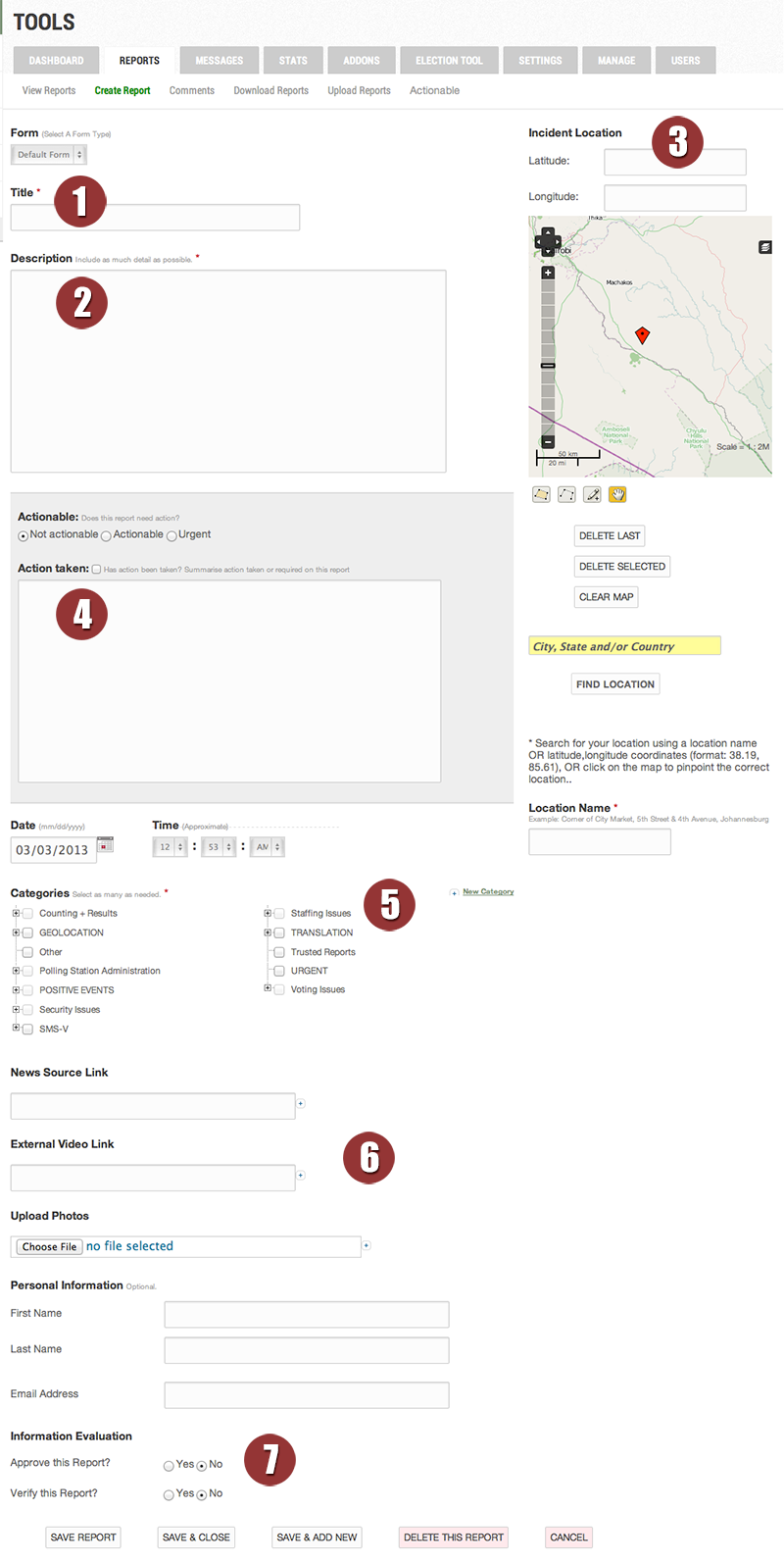This is the breakdown of an Uchaguzi report page and description of all of the fields with instruction.
Please note that Uchaguzi Digital Teams will work together on reports added to Uchaguzi. They will follow guidelines about privacy, security, urgent items and techniques for good reports.
The basic six steps for a report:
The numbers below correspond to the numbers on the screenshot.
1. The Title field should be brief but descriptive synopsis of the content in the description field. Including the context and location is best, such as: "High Voter Turnout in Kisumu".
2. The Description field is where the content of the SMS, Tweet, email, web submission, or other source is stored. It should not be edited other than to remove names, phone numbers, tribal names, and dangerous speech. The translation of this message will also go here, below the original, as detailed on the Translation Team Step by Step page.
3. The Map, Search field, and Location fields are where the Geolocation Team is responsible for geolocating reports. More information about that is available on the Geolocation Team Step by Step page.
4. The Non-Actionable/Actionable/Urgent status is for letting us and our colleagues know if and where action should be taken to follow-up, or if there an urgent need that requires immediate attention. The Action Taken field is for our colleagues to let the public know what action was taken on their submission.
5. The Categories are a list of checkboxes that play two roles. One is to set the status of the report (i.e., "To be Translated", "Geolocated"). The other is to category the report based on the content of the message submitted for category filtering on the homepage map and reports page. The categories are defined on the Uchaguzi Categories page.
6. The links fields are to copy and paste any links to news sources or videos. The photos field is to upload any photos associated with the report, if any were submitted with the text.
7. The Approve and Verify buttons are to verify the report (if possible) and to approve it for publication on the website, if it is ready to be public. Please note: This option will only be available to the report and verification teams.