Before you start:
Review the Uchaguzi Participant Checklist & Guide
Your Co-leads are Leo/Juliana (Local) and Catherine (Global). Supported by Jennifer Chan, Academic Advisor
1. Please log into Skype.
Login into the Skype Window of the Analysis Team and announce you are starting your shift. If you are not already added to skype chat, please contact your Team Coleads for assistance.
You will be added to skype groups only after you have completed training. For more about using Skype: See the Uchaguzi Skype workflow.
2. Login to Uchaguzi
When you confirmed your participation, we encouraged you to set up your account on uchaguzi.co.ke. We then upgraded your account to your respective member role. If you did not create your account in advance, please go ahead and create your account, then advise your colead so that you may be granted access as per the Uchaguzi Access Chart.
How to Download reports:
1. Login to the Uchaguzi deployment.
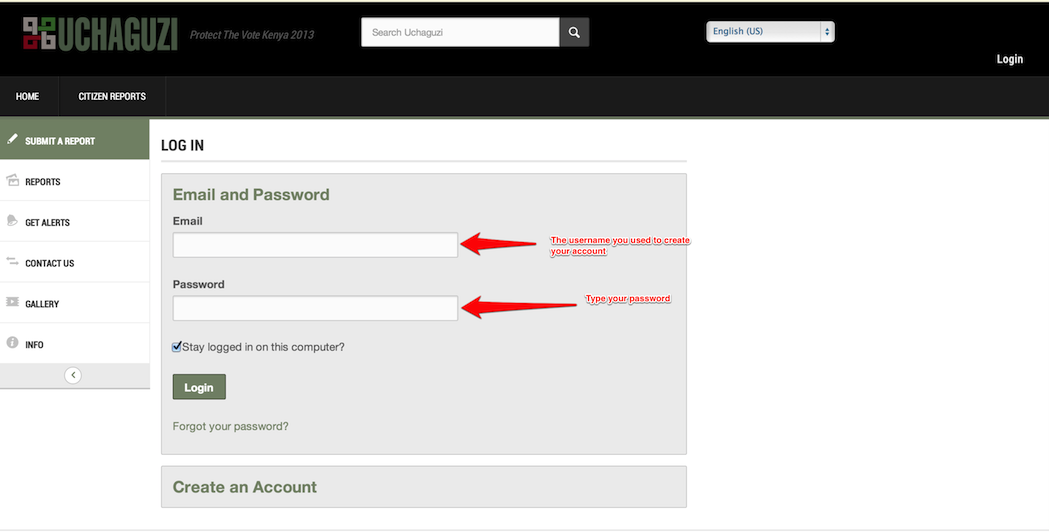
2. Click on the "Reports" tab.
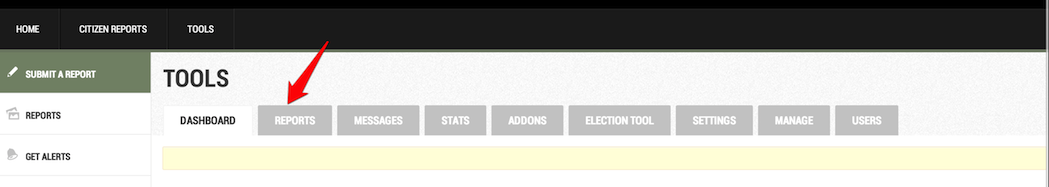
3. Click on the "Download Reports" Button.
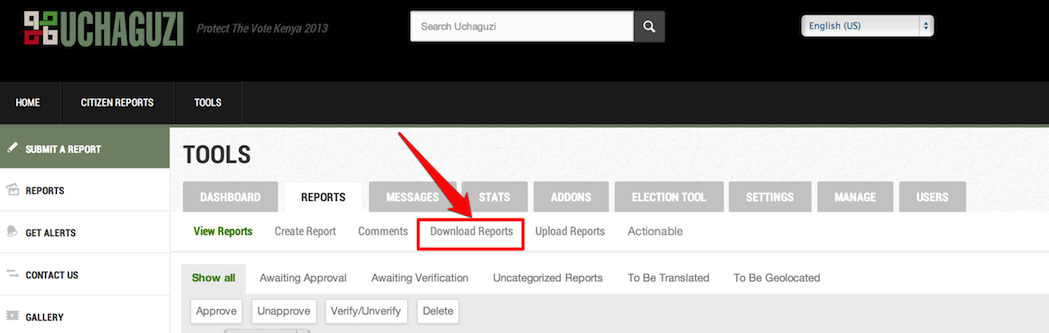
4. In the "Download Reports" screen, select the criteria you wish to review. NOTE: do not publish or release any data with the following criteria: "Reports Awaiting approval" or "Reports Awaiting Verification". These fields are for internal analysis only.
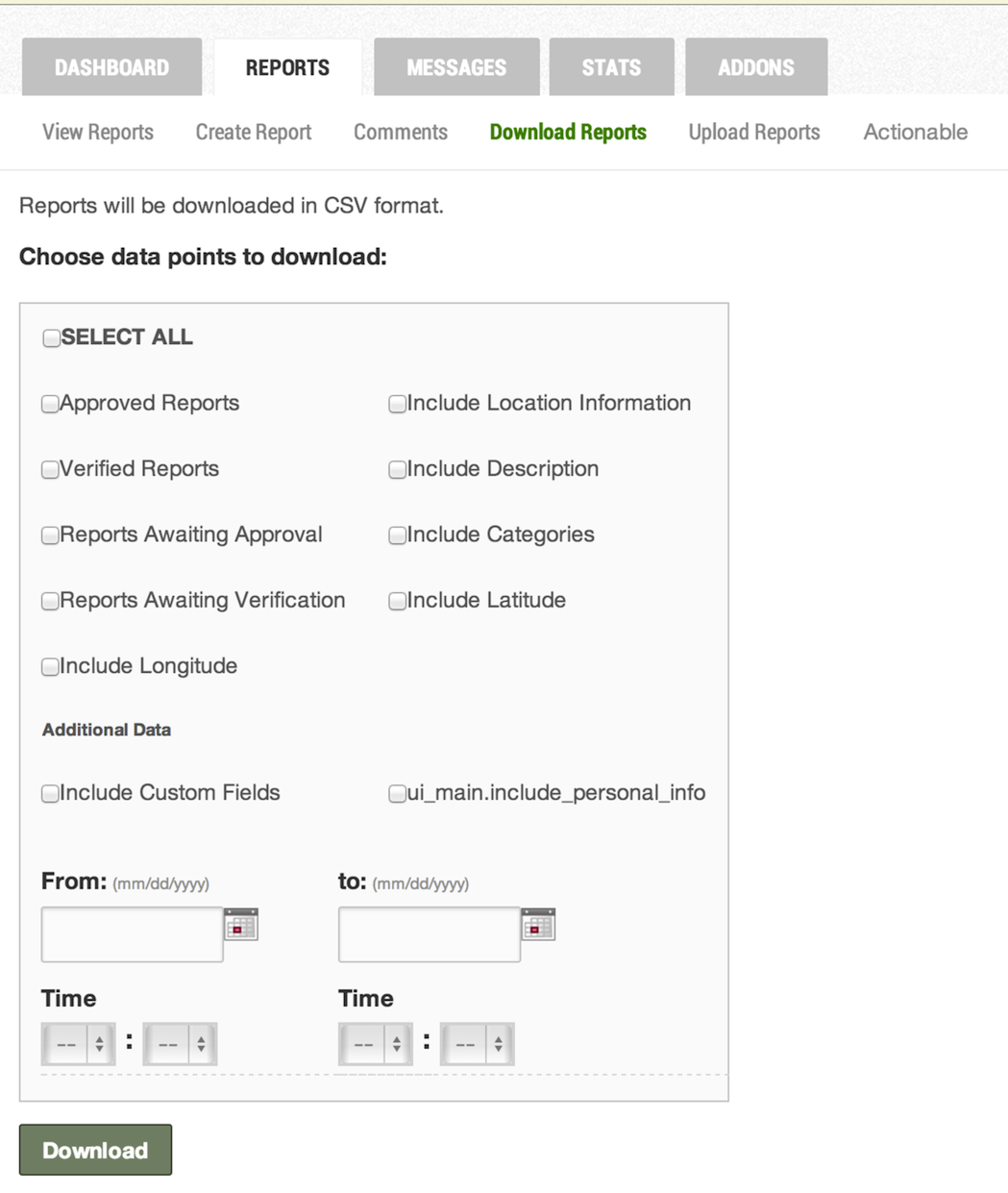
1 Comment
Hide/Show CommentsJuliana Rotich
Notes from Uchaguzi Training Meetup Feb 21st 2013
The team will use google docs to co-author and add comments to the reports that will go out twice a day from March 2nd to the 5th.
Coordination will happen on skype, i.e who is working on what.
The numbers to be visualized will be provided to Visualization team (Jeff and Mark) by the team leader (Leo)to be plugged into the blog for communications.
Reports to be downloaded will be the verified reports. Look at what is awaiting approval to inform your analysis though.
Parked: Questions: How many situation reports are due on March 2nd, 3rd, 4th, 5th? Every 6hrs?
Suggestion on March 4th: 10 am, 12 pm, 4pm 6pm, 8pm.
March 5th 10 am report summarizing previous day highlights
March 6th, and 7th 10 am report summarizing previous day highlight
Mid term reports every two hours. Final report at the end of every 4 hr shift. by analyzer.
More:
Communication
Create your uchaguzi account. for training, use http://uchaguzi.ushahididev.com for live, Share gmail addresses and Skype account names with leo at iHub dot co dot ke.
Reports
Mid-term Reports: Numbers per category
Final Reports Comment on each category you are responsible for monitoring:
word template
Introduction, catergories, conclusions and additional sources put the report number you stopped at
On your google docs attach the downloaded report you are referencing
Create a shared google drive file with matching nomenclature for working on live
Scheduling
Say the times that you are available for shifts (4 - 6hrs) Create a timetable
March 4th, 5th and 6th starting 10am reports every two hours
Create a shared google calendar for mapping time
The resulting report/visualization will be handed to the lead for now it is Leo, we will have a schedule of who will be lead during which days. The report/visualization will be posted on http://sitroom.uchaguzi.co.ke/ and tweeted out in conjunction with the communications lead (TBD)